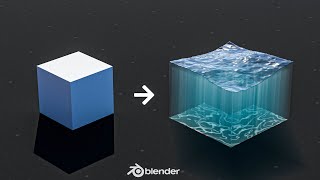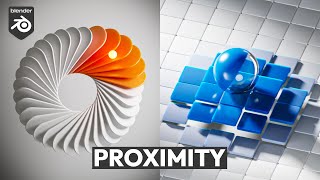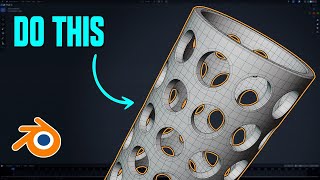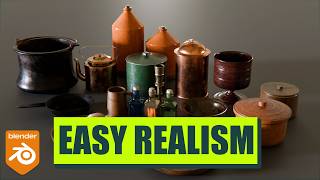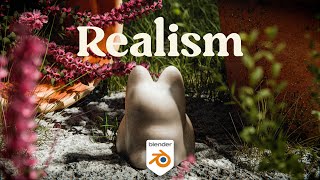Matrix Nodes x Blender 4.2 = ULTIMATE POWER!
In this video, you learn how to create a blooming flower using Geometry Nodes in Blender 4.2! We will use the new Matrix Nodes to make this process as easy as possible. Besides Matrix Nodes, we have a look at Animating and Texturing these flowers to make them look amazing!
Use the Code "FLOWER" to get 25% off The Big Nodebook:
https://mtranimationgumroad.gumroad.c...
(Discount code valid until the 21st of September!)
Subscribe if you want to see more:
@mtranimation
Get Access To The (final) Project File:
Gumroad: https://mtranimationgumroad.gumroad.c...
Link to the startup file:
https://drive.google.com/file/d/1IGjw...
Link to the extended tutorial (free):
Gumroad: https://mtranimationgumroad.gumroad.c...
Pink leaf image:
https://drive.google.com/file/d/1PW0t...
SOCIALS:
Instagram: https://www.instagram.com/mtr_animati...
Timestamps:
00:00 Popping opening!
00:37 Blooming effect
03:51 Adding more Petals and Rotate them
08:35 The product everyone needs
09:28 Improving the blooming
13:36 Bending the Petals
16:57 Adding Green Leaves
19:39 Noise Displacement
21:48 Animating the Flower
23:37 Overview of Material
24:33 Vertex Paint for darker color around edges
26:50 Thank you for watching!