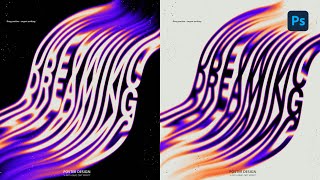Melting Text in Photoshop
The melting text effect is a graphic design technique that gives the appearance of text melting or flowing like liquid. To create this effect, you can use Photoshop's Warp Text and Liquify filters to distort and manipulate the shape of the text. You can also use layer styles, such as Inner Glow and Gradient Overlay, to add additional depth and realism to the melting effect. The end result is a unique and eyecatching text design that can be used for a variety of purposes, such as in posters, advertisements, and social media posts.
Subscribe: / @pantervision
___
Check out these insane Photoshop online courses with photo manipulations, photo montage and advanced editing techniques on Domestika:
Composition and Visual Effects in Photoshop: https://bit.ly/PedersenPs
Photomontage in Photoshop: Create a Futuristic Universe: https://bit.ly/jbG8r1
Futuristic Photomontage in Adobe Photoshop: https://bit.ly/lijKUliy7
Magical Photomontage in Photoshop: Creating Visual Metaphors: https://bit.ly/3kuvvmc
Surrealistic Photo Montage with Photoshop: https://bit.ly/2W4DT2A
Photoshop for Beginners: https://bit.ly/2XDJdKw
___
PANTER social:
Instagram:
/ panter.vision
Behance:
https://www.behance.net/pantervision
Email:
[email protected]
___
0:00 Intro
0:09 Add text
0:27 Cut the text
0:44 Stretch text
1:22 Melting effect
1:34 Add blur
2:08 Add noise
2:21 Add colors
2:48 Outro