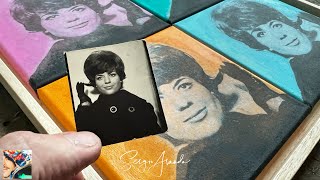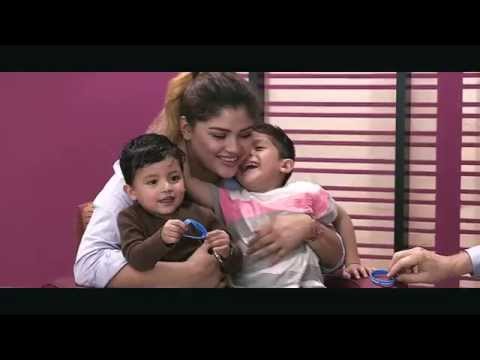Meural Canvas art display review
Get one: https://amzn.to/2SnVFc3
Read more: http://www.TechGadgetsCanada.com
Follow me on Facebook: / techgadgetscanada
I get to review some pretty fun gadgets, and I recently had a chance to try one out that can make your home more beautiful and connected.
Meural is a large framed art installation; it looks just like a painting or portrait. Meural can be placed horizontally or vertically so it can fit any space. Meural plugs in and connects to WiFi to connect to the Meural database so you can get access to art. There is a subscription fee to access the art.
"The Meural Canvas retails for $595 or $695 depending on your preferred frame finish, and includes a 27inch diagonal full HD (1080P) display.
You can easily hang it on your wall with the included cleat and screws, and initially I elected to lean it against the wall, gallery style.
There's also a really neat swivel bracket the company makes that allows you to hang Meural securely, and swivel it to either portrait or landscape easily, just by twisting it.
The bracket installs easily enough...
Set up seemed easy but didn’t go smoothly. You’ll need to connect the Meural to power then download the Meural app.The canvas will walk you through some of the instructions while the app handles the rest.
You’re supposed to be able to connect the canvas to your phone by connecting to the WiFi signal put out by the Meural. But initially I couldn't see the Meural's signal.
I went through the set up process numerous times and only once did I locate the Meural's WiFi network. It seemed to pair just fine, but after a few minutes I got an error message that also said to fix the WiFi connection issues, I had to start the set up process over again.
I did this several more times but again could not locate the Meural WiFi network.
After unplugging and plugging in the canvas again a few more times… I left it alone for 10 minutes then came back and loaded up my WiFi settings on my phone again. This time, there was the Meural WiFi network and it connected easily.
Finally I was connected and set up and ready to go. Once you have everything set up the Meural will walk you through a video tutorial on the canvas including how to operate it. You have control over the device using gestures or you can use it by navigating through the app.
It's easiest to control Meural using the app. You can choose which art to show, which playlists to run or skip art, or set it permanently.
You can also use gestures so change things up, or to access the settings menu.
Famous Canadian painter Emily Carr's works are available on Meural, along with Frida Kahlo and Norman Rockwell. You can choose works bases on colour, subjects, or content as well as work from specific museums like the MOMA, The Tate London, Louvre and many other top international galleries. I was using a limited test playlist, but even so, I got a wide variety of nice works.
The problem with some display panels has been they look like computer screens they can be glaringly bright and fake looking. Meural is definitely different. it has a soft light that i wouldn'tr even call a glow. It looks like realistic art, not like a blaring screen.
Meural has adaptive brightness, which automatically adjusts the canvas' brightness to match ambient light in the room.
To get access to the full Meural library, you do need a membership. The subscription costs $4.95USD per month, and $39.95 for a year. If you aren’t interested in the Meural Membership, you’ll have access to a Sampler list of art only—a small collection of top works—but you will also have the ability to upload as many of your own images as you’d like.
One thing I enjoyed doing with this feature was sending photos to the canvas while I was at work and my husband was at home. It was a nice surprise for him to see special photos on the big screen! WiFi connectivity means you can operate the Meural remotely.
Conveniently, it's possible to use Alexa voice control to operate your Meural.
I found Alexa had a hard time recognizing commands regarding Meural and I wondered if it was because of the spelling Meural. So I changed the spelling in the Alexa app to the more phonetic, 'mural' and from then on Alexa worked perfectly.
Despite a few glitches in the set up, Meural is easy to use. The display is lovely and realistic, and even in the trial level of art that I sampled, there was a nice variety of content.
The special swivel bracket is a nice addition, particularly if you want to enjoy both horizontal and vertical images to change things up.
I think if you're looking for something to add to your home's decor and you can afford both the price of the hardware and the subscription, you'll love this device.
Sells $799CAD for the 27" black and white frame from Best Buy canada.or get more info at https://meural.com