MicroNugget: How to Sort and Format PowerShell Output
Start learning cybersecurity with CBT Nuggets. https://courses.cbt.gg/security
In this video, Jacob Moran covers various PowerShell commandlets that are the workhorses of Microsoft’s commandline shell. When used improperly, these can create all sorts of unusable outputs. Jacob will guide you through the use of various format commandlets, as well as sortobject, to ensure the outputs you generate are stable and usable.
Microsoft’s PowerShell uses commandlets to employ many of its powerful functions, but these aren’t necessarily intuitive. When used correctly, they open up a whole new world of possibilities. If you apply them incorrectly, however, you’ll generate a host of unusable outputs.
Several of the commandlets Jacob will discuss include:
• GetProcess | FormatWide
• GetProcess | FormatWide Column
• GetProcess | FL
• GetProcess | FL name cpu, StartTime
When you put in the effort on the front end to set PowerShell commandlets up correctly, you’ll get results that are sorted, grouped, and formatted in such a way that you can quickly find what you’re looking for. This also makes it easier for other users to view and use our scripts.
Download the Ultimate Sysadmin Cert Guide: https://blog.cbt.gg/fd5v
⬇ 4Week Study Plan: MD100 & MD101: https://blog.cbt.gg/2nwg
Start learning with CBT Nuggets:
• PowerShell | https://courses.cbt.gg/be3
• Microsoft Visual Studio 2012 | https://courses.cbt.gg/gor


















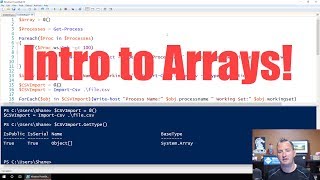
![Windows PowerShell [02] Output & File Operations](https://i.ytimg.com/vi/vO0P3JuItcM/mqdefault.jpg)









