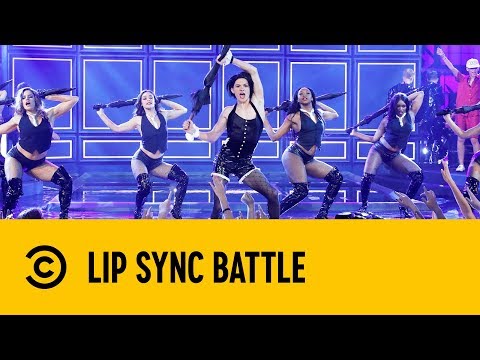Microsoft Edge: How To Restore Your Previous Session In Edge | PC | 👍
Microsoft Edge: How To Restore Your Previous Session In Edge | PC |
This is a video tutorial on how to restore your previous session tabs in the Microsoft Edge browser.
Simple Steps
Method 1
1. Open The Microsoft Edge Browser.
2. Click On The 3 Dot Hamburger Menu In The Upper Right Hand Corner.
3. Choose "History" from the dropdown.
4. Click On Recently Closed Tabs.
Method 2
1. Click On The 3 Dot Hamburger Menu In The Upper Right Hand Corner.
2. Choose "Settings" from the dropdown.
3. In the left side pane, choose "Start, Home & New Tabs".
4. Toggle on "Open Tabs From Previous Session".
Chapters
0:00 How To Restore Previous Tabs In Edge
0:15 Open The Microsoft Edge Browser
0:40 Click On The 3 Dot Menu And Choose History
0:50 Click On Recently Closed Tabs
1:10 How To Automatically Restore Tabs In Edge
1:30 Click On The 3 Dot Menu And Choose Settings
1:40 Choose Start, Home & New Tabs From The Left Pane
1:50 Choose Open Tabs From Previous Session
Email me at: [email protected]
Visit my Reddit page at: / techtalktutorials
Visit Me On Reddit At / no_restforthewicked
Follow Me On Facebook At / norestforthewicked104557294721998
#microsoftedge #searchengine #howto