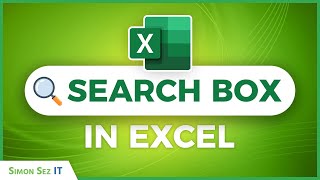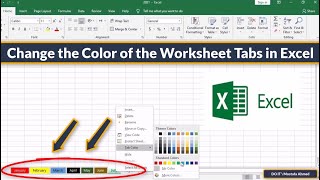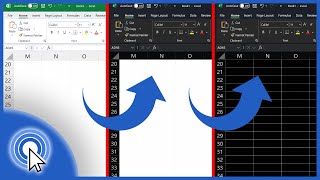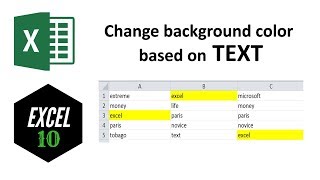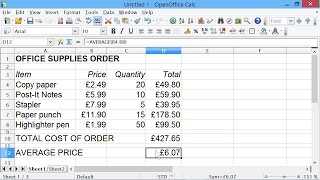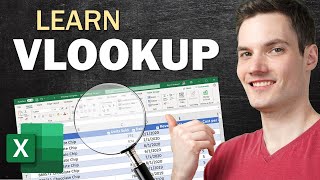Microsoft Excel: How To Change The Background Color In Excel | 365 | 👍
Microsoft Excel: How To Change The Background Color In Excel | 365 |
This is a video tutorial on how to change the background color of a single cell, a group of cells or the entire worksheet in Microsoft Excel. I will be using Office 365 on a desktop PC for this tutorial.
Simple Steps
To Change The Background Color For Your Entire Worksheet
1. Open your project in Microsoft Excel.
2. Click on the select all arrow at the upper left corner of the worksheet.
3. Click on the dropdown arrow below the font area.
4. In the dialog box that opens click on the fill tab.
5. Select a color and click on OK.
Chapters
0:00 How To Change The Background Color In Excel
0:20 Open Your Microsoft Excel Project
0:30 How To Change The Background Color Of A Single Cell In Excel
0:57 How To Change The Background Color Of A Group Of Cell In Excel
1:25 How To Change The Background Color Of A Worksheet In Excel
Email me at: [email protected]
Visit my Reddit page at: / techtalktutorials
Visit Me On Reddit At / no_restforthewicked
Follow Me On Facebook At / norestforthewicked104557294721998
#microsoftexcel #videotutorial #norestforthewicked