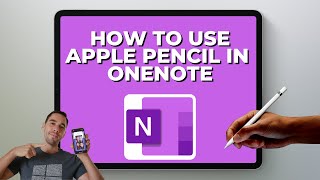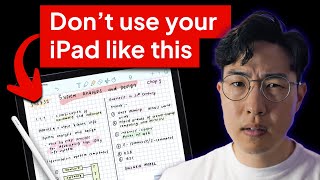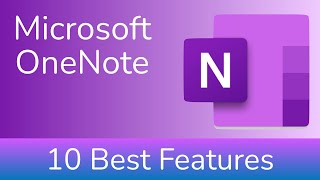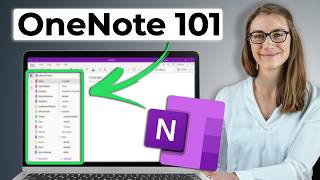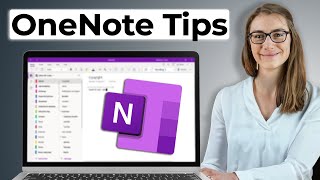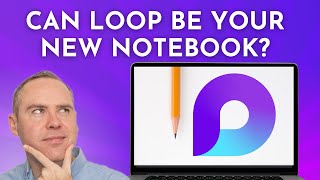Microsoft OneNote for iPad Tutorial
This video is a tutorial on how to use Microsoft OneNote on the iPad. See below for the time stamps to find what is discussed in this tutorial.
If this video was useful, please buy me a coffee!
https://www.buymeacoffee.com/buzzkeil
Time stamps:
0:000:49 Intro
0:493:00 App Settings: Signing In & Out/Add Cloud Storage/Today Widget/Default Font and Size/Turn off Autocapitalise/New Page Location
3:003:40 OneNote Structure: Notebooks/Sections/Pages
3:404:03 UI Overview
4:035:18 Create/Edit/Close a Notebook
5:186:03 Create/Edit/Move/Copy/Delete/Lock a Section
6:036:26 Create/Move/Copy Delete a Page
6:266:50 Change Paper Colour/Paper Style
6:507:33 Typing and Moving Notes
7:337:43 Undo/Redo
7:438:15 Selecting Text/Cut/Copy/Paste Text/Copy to Sticky Notes
8:159:17 Change Font and Size/Bold/Italic/Underline/Strikethrough/Text Colour/Highlight Colour
9:179:45 Bullet Points and Numbered Lists
9:4510:27 Indenting Text/Text Alignment/Text Styles
10:2711:48 Tags: Checkboxes (To Do)/Stars/Question marks/Definitions/Addresses/Reminders etc
11:4812:40 Creating and Editing a Table
12:4014:55 Inserting an Image/Cropping/Rotating/Optimising/Set as Background/Take a Picture
14:5515:04 Recording Audio
15:0415:43 Inserting Documents
15:4316:11 Inserting PDF Documents
16:1117:06 Insert Hyperlinks/Equations/Date/Meeting Details
17:0617:52 Drawing: Text Mode/Lasso Select/Insert Space
17:5218:55 Pen Tools/Eraser
18:5519:50 Insert Shapes
19:5020:23 Ink to Shape Mode
20:2320:43 Drawing Mode/Stylus Orientation
20:4320:59 Hide Section List/Show or Hide Spelling Errors
20:5922:26 Immersive Reader Mode: Text Formatting/Spacing/Syllable Splitting/Computerised Playback and Settings
22:2623:08 Zoom
23:0823:25 Password Protection/Check Accessibility
23:2523:46 Class Notebook (Quick Look)
23:4624:14 Sharing/Inviting
24:1425:34 Sending Copy of Page/Printing/Convert to PDF
25:3425:56 Search
25:5627:03 Outro
My Gear
Main Camera (Panasonic GH5)
US: http://amzn.to/2DmyEMw UK: http://amzn.to/2BLjvEi
Second Camera (Leica DLux Typ 109)
US: http://amzn.to/2zDJtrq UK: http://amzn.to/2l9MzyX
Tripod (Manfrotto 190 GO!)
US: http://amzn.to/2DmM23d UK: http://amzn.to/2l9bceY
Fluid Head (Manfrotto Pro Video Head)
US: http://amzn.to/2zEw2au UK: http://amzn.to/2zDPjcn
Lighting (Neewer Bicolor 480 LED)
US: http://amzn.to/2CeuwPr UK: http://amzn.to/2E2AoMc
Outdoor Mic (Rode VideoMicro)
US: http://amzn.to/2E4XC4s UK: http://amzn.to/2zEQ1G4
Audio Recorder (Zoom H5)
US: http://amzn.to/2zEhtnq UK: http://amzn.to/2zEEIhf
Main Mic (Zoom Stereo Shotgun)
US: http://amzn.to/2BKjsIV UK: http://amzn.to/2Cf2JhX
Mobile Gimbal (DJI Osmo Mobile)
US: http://amzn.to/2DoEAVn UK: http://amzn.to/2CeuF5C
Get 20GB of FREE cloud storage: https://copy.com?r=luz428
Get $30 off your first year of hosting at DreamHost: http://goo.gl/Q1597p
Use the Promo Code: TECHTECH30
You can follow us on Twitter (@TechTechTV)
And Instagram! / techtechtv
And Facebook! / tvtechtech
www.techtech.tv