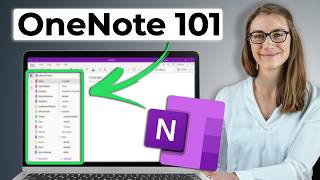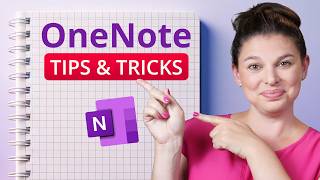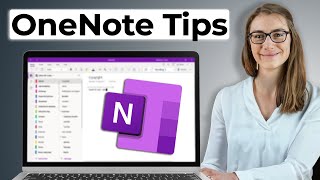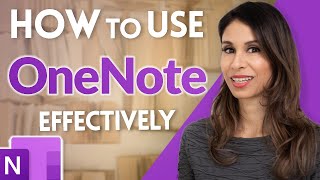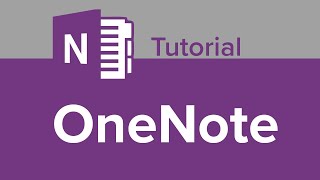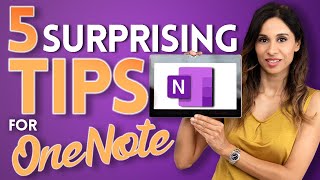Microsoft OneNote - Top 27 Tips and Tricks for 2023 - How to Use for Beginners
Please use below links to buy Microsoft Products
Slim Pen 2 : https://amzn.to/3nbFFw1
Microsoft Surface Pro 9 : https://amzn.to/42xE3g3
Surface Pro Signature Keyboard : https://amzn.to/3JYSiDo
Microsoft Surface Products : https://amzn.to/3LIDSIR
WANNA HELP OUT THE CHANNEL? Please use this affiliate Amazon link to purchase anything (at no cost to you): https://amzn.to/3cHN3aU
Microsoft OneNote Top 27 Tips and Tricks for 2023 How to Use for Beginners
In this video i am showing how to use Microsoft OneNote for maximum productivity. The Tablet i am using is Microsoft Surface pro 9 and the pen i am using is Microsoft Slim pen 2.
#microsoftonenote#slimpen2#microsoftsurfacepro9
Time Stamps:
00:00 Intro
00:10 Insert Online Image
1:14 Inset Web Text
2:35 Screen Clipping
3:47 Screen Recording
5:49 Extract text
7:10 Organization
8:55 Rename Sections
9:37 Rename Notebook
10:05 Record Video
10:41 Dictate
11:07 Audio Recording
11:37 Excel Spreadsheet
12:09 Table
12:32 Ink to Shape
12:54 Ink to Text
13:21 Math Tool
14:02 Insert PDF
14:46 Page Template
15:26 Page Format
15:50 Full Page
16:29 Pen and Highlighter
17:11 Multiple OneNote
17:49 Sync
18:09 Share Notes
19:05 Recent Notes
19:34 Search Handwriting
20:04 Background Switch
DISCLAIMER: The description contains affiliate links, which means that if you click on one of the product links, I will receive a small commission at NO COST to you. This helps support the channel and allows me to continue to make videos like this. Thanks for your support!