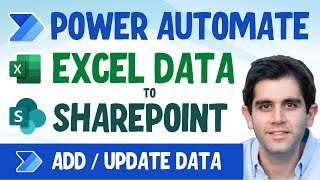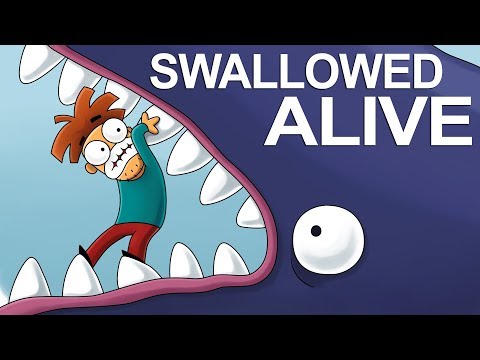Microsoft Power Automate | Add data to Excel get data from Excel Conditions and Send Email | Guide
This video tutorial shows how to add data to Excel (add row via input form in Power Automate), get data from Excel to Power Automate, and then use a for each row on the data in a table. Finally, send an email based on the results of the conditions.
You could also watch:
Microsoft Power Automate Tutorial for Beginners • Microsoft Power Automate Tutorial for...
Microsoft Power Automate Cases • Microsoft Power Automate Beginners Co...
GET HELP IN MY POWER AUTOMATE GROUPS:
Facebook: / 754059285247921
LinkedIn: / 12566435
Best Power Automate Book (affiliate) https://geni.us/cKCS
00:00 Intro to this Power Automate Tutorial
Today's tutorial is about Power Automate, Excel, and Outlook. In the first use case, we update Excel tables with Power Automate, and in the second use case, we will apply conditions to Excel data and send emails based on those conditions.
00:24 Update Excel Tables with Power Automate
Creating a Power Automate flow to make data entries to an Excel table.
01:32 Add Input (manually from user text and number)
In our manual trigger, we will define what input Power Automate should take from the user.
02:21 New Step Excel Online (Business)
02:29 Add A Row Into A table
The 'Add A Row' will add a row into a defined Excel table.
06:15 Create a Flow (Import data from Excel, Condition and Send Mail)
How to create a Power Automate Flow, import data from Excel, and send emails based on conditions on the data from Excel.
06:55 List Rows Present In Table
The 'List Rows Present In Table' will get all the rows in an Excel table to work with them.
07:40 Apply To Each
We iterate through each row with an 'Apply To Each'.
08:15 Condition
Applying a simple condition to our data.
10:40 Send Email (notification to our self)
We send out emails based on our condition.
FOLLOW ME:
LinkedIn: / andersjensenorg
Twitter: / andersjensenorg
Instagram: / andersjensenorg
Facebook: / andersjensenorg
Discord: / discord
Email Newsletter: https://andersjensen.org/emailnewsle...
#microsoft #powerautomate #excel


![Power Automate Desktop Tutorial for Beginners [2024]](https://i.ytimg.com/vi/B0cHOdBv7Jg/mqdefault.jpg)