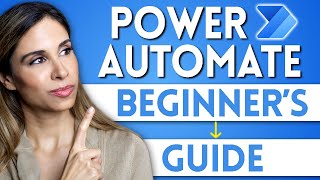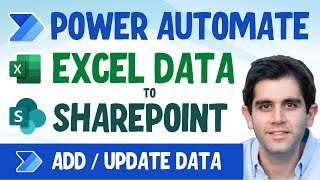Microsoft Power Automate | How to create a flow and update an Excel Table | Tutorial
In this guide, you'll learn how to create a flow and update an Excel Table directly from Microsoft Power Automate.
You could also watch:
Microsoft Power Automate Tutorials • Microsoft Power Automate Beginners Co...
Get Forms responses to Excel with Power Automate • Microsoft Power Automate How to get...
00:18 Inspect Excel data
The data for our simple Power Automate use case is quite simple (ID, Name, Sale). It is important, that you have formatted your Excel data as a table.
00:52 Create Instant Flow
We create a manually triggered flow, but you could fine schedule or trigger your Power Automate flow.
01:20 Manually Trigger a Flow (Text and Number)
A unique identifier and then two columns of sales data will be inputted, when the Power Automate flow run.
02:18 Add a Row Into a Table
To update our Excel table with a new row, we chose 'Add a Row Into a Table'. Specify Location, Document Library, File, and Table. Finally specifying the dynamic content.
FOLLOW ME:
LinkedIn: / andersjensenorg
Twitter: / andersjensenorg
Instagram: / andersjensenorg
Facebook: / andersjensenorg
Discord: / discord
Email Newsletter: https://andersjensen.org/emailnewsle...
#powerautomate #microsoft #excel