Microsoft Visio For Beginners | Get Started with Shapes and Connectors
In this lesson, we'll cover 4 essential skills to help beginners get up to speed with Microsoft Visio.
We'll cover the basic layout of the Microsoft Visio interface, learn a few keyboard shortcuts to save you time when navigating, and then give you an indepth review of the Visio shapesheet, learning how to place, alter, and edit Visio shapes and connectors.
These skills will apply whether using Visio 2013, Visio, 2016, or Visio 2019.
Lessons
00:00 Introduction
Visio Anatomy 00:35
Visio Keyboard Shortcuts 05:00
Placing Shapes 08:07
Selecting Shapes 14:00
Interested in more Visio Tutorials? Check out the Microsoft Visio Playlist on the Like A Boss Channel?
• Troubleshoot a Visio Connector
Want to Expand your Learning to Power User Status? Hop over to LikeaBossLearning.com and take the full Microsoft Visio course! https://courses.likeabosslearning.com...
Have questions or comments? Suggestions for future lessons? We love hearing your feedback.
As always, if you loved our video, please subscribe!















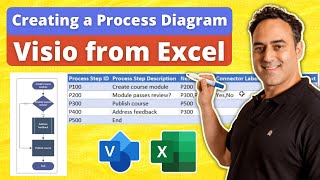


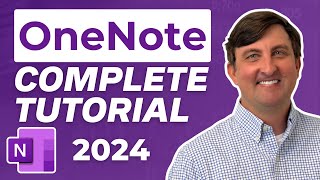


![Microsoft Visio Tutorial for Beginners [ COMPLETE ]](https://i.ytimg.com/vi/b09dKHvu4-4/mqdefault.jpg)







