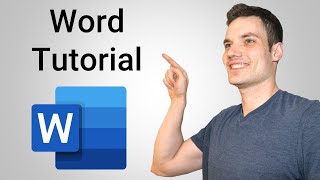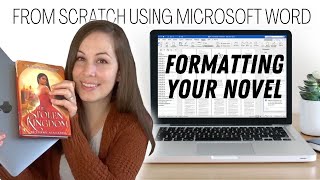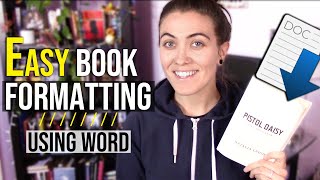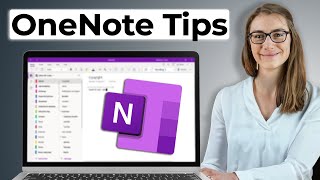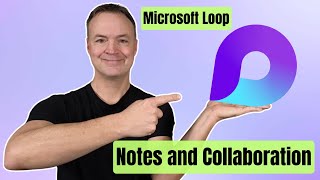How to Make a Microsoft Word Resume from Scratch
Let’s discover how to make a resume from scratch in Microsoft Word. This video focuses on layout and style, showing you how to create columns using tables, pair fonts effectively, and choose the right colors to make your resume stand out. If you need help writing the actual resume, check out the links below!
Free Resume Templates for Microsoft Words: https://resumegenius.me/wordresumet...
How to Make a Resume in Word: https://resumegenius.me/howtomakea...
Content:
00:00 Intro
00:15 Document setup (margins, fonts and font sizes)
00:52 Header
01:24 Setting up sections
01:43 Horizontal line
02:06 Columns
02:13 Create columns using tables
03:00 Create columns using dividers
03:25 Spacing
03:59 Bonus tip: Pair different fonts
04:32 Bonus tip: Pick the right color
05:24 Proofread and save as PDF
Resume Genius is the world's premier resource for job seekers. If you're on the job hunt and looking for tools and advice, you've come to the right place. Millions of people worldwide use our online resume builder, career resources, and cover letter builder annually to improve their job applications. We want to simplify the sometimes tiring jobhunting process, so you'll find tips and resources on our YouTube channel to help you land your dream job.
Connect with us to keep up to date with all things career
Website: https://resumegenius.me/homeyt
LinkedIn: https://resumegenius.me/linkedinyt
Instagram: https://resumegenius.me/instagramyt
Facebook: https://resumegenius.me/facebookyt
X (Twitter): https://resumegenius.me/twitteryt
Pinterest: https://resumegenius.me/pinterestyt
TikTok: https://resumegenius.me/tiktokyt