Midjourney Master Parameters Tutorial | NOT For Beginners
Master communication with Midjourney V5 through advanced parameters including generating video with Midjourney.
This Midjourney ai tutorial is not meant for beginners. This is an exploration of communication with Midjourney and a look at some advanced parameters we can use to master midjourney!
In this Midjourney tutorial we will cover advanced parameters and use cases for each with control examples.
Midjourney Advanced Prompts Chapters:
00:00 Introduction & Explanation
00:14 Remix Midjourney Prompts
02:07 Tile Prompts
02:55 Upscale Upbeta
04:15 Niji Midjourney Mode
05:30 Chaos
07:00 Image To Prompt
08:59 Exclusion Tool
10:29 Multi Prompt Parameters
12:09 Video Creation Prompts
The Remix Midjourney command allows the user to generate a relative image to a previous generations with specific changes to the variation.
Tile Prompts on Midjourney allow the easy creation of endless patterns.
Upbeta is a new way to upscale an image to 2048x2048 pixels along with other graphic changes as shown in video.
Niji Mode is a custom Midjourney function that is specifically aimed at Anime style art.
Chaos weights allow Midjourney more artistic freedom in generations.
Image To Prompt is exactly how it sounds! Use an image link inside of a new imagine prompt to generate a similar style!
The Exclusion Tool allows the user to remove or ban a specific element from a Midjourney generation.
Multi Prompt Parameters allow individual words or subject matter to be individually placed as an outcome. Difficult to explain, easy to show!
Video Creation Prompts allow short generative videos to be created within Midjourney!


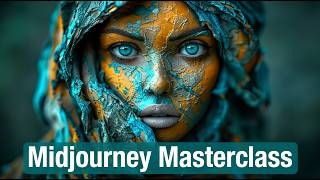




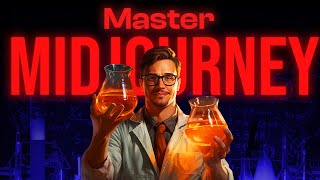









![How to use Stylize s Midjourney AI command [AI Art Tutorial]](https://i.ytimg.com/vi/r3cX2rkJBHk/mqdefault.jpg)











