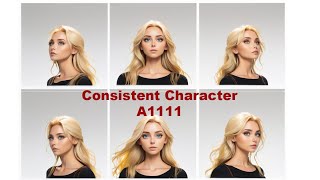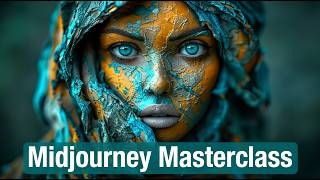Midjourney - this will change how you write prompts! (Blend feature) FREE alternative to Midjourney!
This is the best Midjourney AI tutorial about the blend feature. And we'll look at a new and FREE alternative for Midjourney. Also I share a really cool workflow hack for when working in Midjourney and a style spreadsheet and a page on Github that will really change how you write prompts.
It's made on the Wacom Cintiq Pro 32 with Stable DIffusion, DALLE, Photoshop, Google Colab and Macbook Pro, Atem Mini Pro, After Effects and Adobe Premiere.
SUBSCRIBE
▶ handle: / @levendestreg
▶ You can subscribe to our channel here: https://www.youtube.com/user/levendes...
▶ Read more: https://levendestreg.dk/en
▶ Style reference spreadsheet: https://docs.google.com/spreadsheets/...
▶ Midjourney Styles and Keywords references: https://github.com/willwulfken/MidJou...
▶ BlueWillow: / discord
My setup
Macbook Pro M1 Max: https://amzn.to/3Znd44l
Wacom Cintiq 32 inch (couldn't find the 32 inch so links is for 27 inch): https://amzn.to/40ubLSl
Atem Mini Pro: https://amzn.to/3nAe9s4
Stream Deck XL: https://amzn.to/3Zun5N9
Razer Tartarus v2: https://amzn.to/3TV239a
Logitech MX master: https://amzn.to/3TSFK43
00:00:00
So, Midjourney has powerful blend feature that enables you to mix up two five images together.
00:00:08
Did you know there is a new alternative to Midjourney that is FREE and working on Discord? But I will get back to that in a few minutes.
00:00:36
So I have some images here that I have downloaded from Freepik.com
00:00:53
And then I have simply uploaded that URL I will show you in a moment
00:01:40
So this is how to do image blending in Midjourney. I have created a an image of Athena, God of strategic war, and I am going to try to blend her with an image of me.
00:01:53
So I am going to go in here and click on the image, open image in new tab and simply copy that URL.
00:02:03
Actually, I'm going to head over into my note app
00:02:05
and I'm just going to copy in that link.
00:02:07
Then I am going to grab an image of me
00:02:11
and simply pull it into disk click return.
00:02:15
And that's going to process.
00:02:16
I'm going to click it and then right
click it and open image in new tab
00:02:21
and I'm going to grab the URL on that one
00:02:27
And here I'm going to copy that into my note app, too. And they're only divided with a space.
So hit spacebar and copy paste that in.
00:02:45
Write /imagine,
00:02:48
and then simply copy in the URLs and hit return.
00:02:59
This blend feature depends very much on you being able to pick up images that actually work well together.
00:03:49
So let's try to guide that generation of image blending.
00:03:54
So again, I am going to write Imagine and then I'm going to copy in the URLs that I had before and I am going to write a comma after the latter of the URLs.
00:04:05
And here I am going to write: Statue of Athena, Greek goddess of war.
00:04:43
If you want to train models, well then I have an upcoming episode on how to do that in Stable Diffusion.
00:05:47
So this spreadsheet shows artists, painting styles, comics, cartoons, creatures, scifi style, landscapes and so on.
00:06:14
For a super powerful tip in Midjourney. The preferred suffix value.
00:07:00
So now for the styles and keywords reference page because this is really cool.
00:08:37
Now for the new and free alternative to Midjourney.
Please notice I've not received any payment to say this.
It's called BlueWillow. It's an Ai Art Tool that works like MidJourney