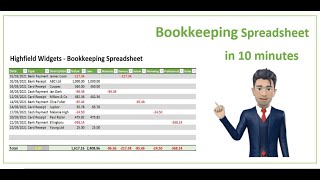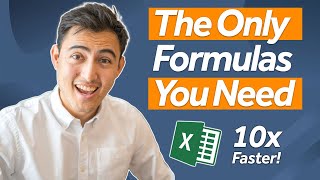Mini Scroll Bar Widget - Excel Tips and Tricks
Discover how to create a mini scroll bar widget. Also learn how to create a vertical scroll bar in Excel, and how to create scrolling table in Excel. I will show you how to add scroll bar in excel sheet in the process.
These are the steps outlined in the video.
Enable Developer Ribbon
1) Rightclick anywhere in the ribbon
2) Customized the Ribbon...
3) Check on Developer
4) OK
Here are the steps outlined in this video.
1) Ctrl+C
2) Ctrl+V
3) Developer ~ Control ~ Insert ~ Scroll Bar
(under Form Controls)
4) Place Scroll Bar
5) Rightclick scroll bar ~ Format Control...
6) Current Value set to 1
Minimum value set to 1
Maximum value set to 100
Cell Link to $J$2
7) OK
8) Place cursor to F4
9) =INDEX(A2:A$110,$J$2)
10) Drag cell F4 across until I4
11) Drag cell again down 10 rows
#microsoft #excel #exceltips #tips #exceltricks #tricksandtips