Monitor randomly loses signal but computer stays on.
In this video I show you how to potentially fix the issue where your monitor(s) lose signal.
I started to have this issue when I upgraded to a 3090 card, at first I thought I had a defective card and I would have to go through the RMA process. However, when I checked the Event Log for errors, there were errors that were pointing to the driver. So I started looking at those errors and found many people were have the same issue.
What I determined is that the issue is being caused by the Timeout Detection & Recovery (TDR) Windows process. In short if Windows does not detect a response from the GPU within a certain amount of time, Windows resets the GPU and for some of us this causes our monitors to lose signal. The default time is set to 2, you need to change that value to 10 or higher in the registry.
Create a restore point before making any changes to your registry.
1. Type “run” (without the quotes) in the Windows Search bar.
2. In the command box that opens type “regedit” (without the quotes)
3. With the registry editor open, navigate to: HKEY_LOCAL_MACHINE\System|CurrentControlSet\Control\GraphicsDrivers
4. On the right side of the screen (not the yellow folder side) look for an entry called TdrDelay
5. Doubleclick on it, select decimal and change the value to 10.
6. If the TdrKey key does not exist, add the key by right clicking on the right side of the screen, do not click on one of the entries.
7. Click New DWORD (32bit Value)
8. In the field, name the key “TdrDelay” (without the quotes). If you hit enter before renaming it, simply rightclick on the entry called "New Value #1" and select rename, name it “TdrDelay” (without the quotes).
9. Now doubleclick TdrDelay and select Decimal (hint – the selection is in the Base window on the right).
10. Under value, change it to 10 and hit ok. I set mine at 60 and I have not had any issues.
Reboot your system for the change to take effect.
If you update Windows and the issue comes back, you may need to repeat this process.


![How To Fix Windows 10 Lagging/Slow Problem [Quick Fix]](https://i.ytimg.com/vi/y-OY11-IMYo/mqdefault.jpg)




![[FIXED] GPU crashes randomly while using pc/in game and display cuts off](https://i.ytimg.com/vi/AUTdoU-HjAI/mqdefault.jpg)







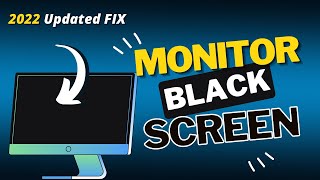
![Display Port No Signal FIX !! [StepbyStep in Description]](https://i.ytimg.com/vi/XXP0aqfsBXM/mqdefault.jpg)












