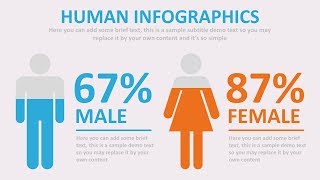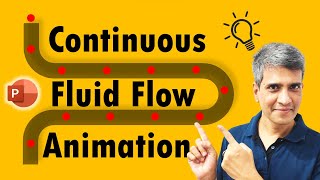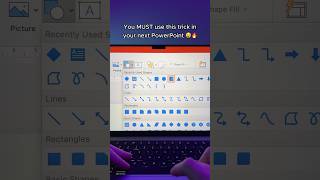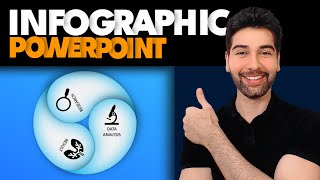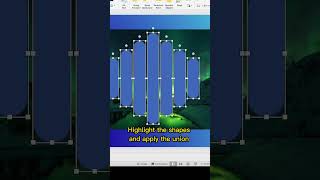Motion Graphics and Kinetic Typography Animation Tutorial in PowerPoint
In this PowerPoint animation tutorial, I will show you how to make a motion graphics animation with a kinetic typography idea. We have divided this tutorial in two part. In the first part you will see how to make all the motion graphics elements and in the last you will see how to add the animations with efficiency.
Get our premium templates on:
https://theslideflix.com/
Do you want to get more works?
Then please take our PowerPoint course and show us your kind support!
Link: https://www.udemy.com/powerpointpres...
You can download this free motion graphics typography template from here:
http://www.quickersweb.com/powerpoint...
Used resources:
Software: PowerPoint 2016 or 2013
Shapes: Hollow circles, rectangles, double corner rectangles
Animations: Motion Paths (Lines), Fade animation
If you want to watch only the animation part, you may start the video from 6:26 seconds.
Like us on Facebook:
/ powerpointschool
Contact us on:
Website: http://www.quickersweb.com
Instagram: / nahiduzzamaan
Facebook: / nahiduzzaaman
Pinterest: / nahid0418
Behance:http://www.behance.net/nahiduzzaman
Make sure you like and subscribe to this channel to get more awesome PowerPoint tutorials everyday.
Thanks for watching :)
Background Music Credits:
Life of Riley Kevin MacLeod (incompetech.com)
Licensed under Creative Commons: By Attribution 3.0 License
http://creativecommons.org/licenses/b...