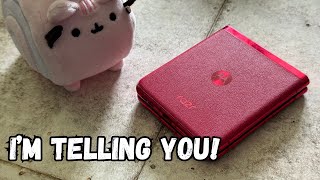Motorola Razr+ (Razr 40 Ultra) tips and tricks | 16 MUST TRY features!
Motorola's software might be clean and bloatfree, but there are still a bunch of cool features and shortcuts to find in the new Razr 40 Ultra (known as Razr+ in the US). In this video Cam goes over 16 of his mostused tips and tricks for the Moto Razr+.
CHAPTERS:
00:00 INTRO
00:24 Launch Retro Razr mode
01:09 Doubletwist to launch camera
01:49 Back tap to launch anything
02:27 Change Razr cover screen panels
02:50 External display fullscreen apps
03:17 Power off from the external screen
03:29 Threefinger screenshot
04:06 Bring the power button back
04:27 Use volume buttons to skip tracks
04:57 Scramble your PIN pad
05:25 Calculator quick toggle shortcut
05:48 Use Live Preview in any app
06:30 Handsfree selfies!
07:05 Cover screen camera cartoon
07:36 Take a photo and selfie at the same time
08:17 Photo Booth mode
08:34 Bye bye!
Shot, presented and edited by Cam Bunton
Twitter: / cambunton
#razr40ultra #razrplus @Moto
Find Pocketlint online:
Twitter: / pocketlint
Instagram: / pocketlintcom
Website: https://www.pocketlint.com/
My gear
Apple Mac Mini (M1) https://amzn.to/3kYMPmG
Panasonic Lumix GH6 https://amzn.to/3ZFcmjK
Panasonic Lumix GH5 https://amzn.to/42evuqH
Rode NTH100 headphones https://amzn.to/3mFfJsj
Lumix X Vario 1235mm f/2.8 lens https://amzn.to/3mKOrAH
Peak Design Carbon Fibre tripod https://amzn.to/3ZCwKlo
Rode Filmmaker Wireless Kit https://amzn.to/3yvBOMJ
Godox SL60W LED light https://amzn.to/3l3lQq2
*Pocketlint is supported by its viewers. When you buy through links in the video, we may earn an affiliate commission.