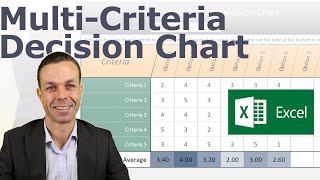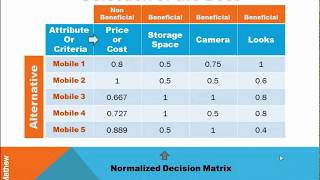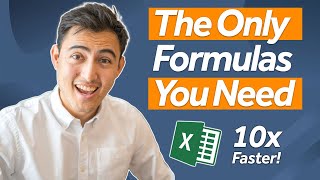Multi Criteria Decision Analysis (MCDA) In Excel - Objective Decisions Using Operational Research
We undertake a Multi Criteria Decision Analysis in Excel. Multi criteria decision analysis is a useful decision making tool which allows you to make more objective decisions. It does so by allowing you to compare different options based on numerical scores. The tool consists of 5 steps. Firstly, we will identify what the options we can choose from are, we will then select the criteria to evaluate those options. Following this, we will set the weights for each criterion to assess their relative importance. We will then identify scores for each option for each given criterion and finally examine the scores and arrive at a decision. In our fictitious example, we’re considering a UKbased luxury car manufacturer, looking to expand production. It has three options firstly to move manufacturing to China, secondly to move manufacturing to Germany and finally to keep manufacturing in the UK.
Subscribe for weekly Excel tutorials, techniques and examples:
/ @theexcelhub
Please share this video with others that may find it useful:
• Multi Criteria Decision Analysis (MCD...
Please comment below if you have any feedback or any suggestions for videos you would like us to upload next!
The Excel Hub website: https://theexcelhub.com/
Instagram: / theexcelhub
ABOUT US:
The Excel Hub seeks to enhance your Excel and VBA knowledge by providing valueadding tutorials, techniques and examples in order to help you take your spreadsheet and data analysis skills to the next level.
For any enquiries, please contact:
[email protected]
Overview: (0:00)
Step 1 Select Options: (1:11)
Step 2 Select Criteria: (1:25)
Step 3 Set Weights: (2:29)
Step 4 Attach Scores: (5:05)
Step 5 Examine Scores: (12:16)