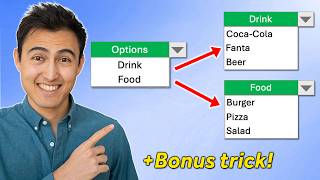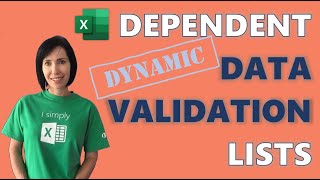Multiple Dependent Drop Down Lists in Excel (Data Validation in Excel FILTER UNIQUE)
This very effective range of functions in Excel is useful for selecting and analyzing data. In this Excel tutorial, we teach you how to combine these Excel functions to create multidependent dropdown lists.
In this tutorial, we cover the functions Unique, Filter, and Data Validation in Excel.
Get unlimited training with Simon Sez IT’s 150+ courses ⏩ https://www.simonsezit.com/courses/
Level up your skills with a free 30day trial to our complete training library of 8,500+ videos ⏩ https://www.simonsezit.com/ssitfirst...
Watch more free popular training tutorials from Simon Sez IT:
Check out our FREE 300+ hour training course playlist here ➡
• Simon Sez IT Long Training Courses
✅ Check out our free video playlist on How to Get Started in Excel • How to Get Started in Excel New to ...
✅ Pivot Table Tutorials for Beginners here • How to Use Microsoft Excel Pivot Tabl...
✅ Top 10 Excel Functions & Formulas • Top 10 Excel Functions & Formulas
✅ Microsoft Office 2021 and Office 365 Training here • Microsoft Office 2021 and Office 365 ...
Stay in touch!
SimonSezIT.com: https://www.SimonSezIT.com/
LinkedIn: / simonsezit
FaceBook: / simonsezit
Subscribe to our channel:
https://www.youtube.com/simonsezittra...
If you enjoyed the video, please give a thumbs up ;)













![Create multiple dependent dropdown lists in Excel [EASY]](https://i.ytimg.com/vi/daCvyt9E8s4/mqdefault.jpg)