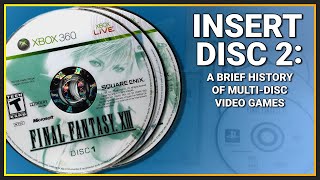Multiple disc games (.m3u files) | RetroArch PC Tutorial
This video explains how to setup and use .m3u files within RetroArch in order to make playing multiple disc games less of a hassle. Using .m3u files will allow you to consolidate all of your disc entries into a single game file. This makes organizing your playlist very easy and you will not have any issues with your save files not properly transferring between discs. In the video I first explain how to create a .m3u file by using a notepad document and listing all of the .cue files in order for a game and changing the "txt" extension to "m3u." I then show how to important m3u files into RetroArch playlists and also how to do it in bulk if you have a mixup of games that are single disc and multi disc. Finally I show how to change discs within RetroArch when you are actually playing a game and it requires you to swap to another one. I also show how this can be done easily with hotkeys setup.
____________________
If you already have a saved game file before you setup your games with m3u files, you can go into your RetroArch directory and find the "saves" folder (RetroArch\saves). In here find the game file, it will likely be labeled as "whatever game (Disc x)". Make a backup copy of your save file first. Once you have your game setup with an m3u file and imported into RetroArch, use the new name of that game to replace the old name of your save file. This should allow your old save to work with your newly setup m3u file.
______________________
I wanted to also mention that not all games will be in a bin/cue file format. For example, if you are doing an m3u file for a Sega Dreamcast game, it will likely be in a .cdi or .gdi format. This is fine, you create the file the same way but the extension will just be different. Also, for Dreamcast you will likely need to put the discs in individual folders because the Tracks files will likely have the same name and therefore cannot be next to one another. If this is the case you will want to put the m3u file up one level and direct it to the .cdi/.gdi files. this is done by including the file pathway in front of the file name (since the m3u is no longer directly next to the files you must include the file pathway).
For example if you have a game called ABC123:
create a master folder called "ABC123 (USA)"
put two subfolders inside this folder and call them "ABC123 (USA) (Disc 1)" and "ABC123 (USA) (Disc 2)"
extract the .cdi/.gdi file and the bin/raw files for each disc into the corresponding subfolder
create the m3u file inside of the main folder and next to the two subfolders
since the m3u is not directly next to the .gdi/.cdi files you must include the full pathway in the text lines
The m3u will look something like this depending on where you have your files:
C:\Roms\Sega Dreamcast Roms\ABC123 (USA)\ABC123 (USA) (Disc 1)\ABC123 (USA) (Disc 1 of 2).gdi
C:\Roms\Sega Dreamcast Roms\ABC123 (USA)\ABC123 (USA) (Disc 2)\ABC123 (USA) (Disc 2 of 2).gdi
I hope this makes sense. You need to get creative sometimes, just remember that if your m3u file is not directly next to the files it directs to, you will need to include the full pathway in the text line. Cheers.
____________________________
PS2 EXAMPLE
The way I have PS2 games setup is pretty much identical to the PS1 games except that instead of them being bin/cue they are all just ISO. so for example I have a big Roms database folder where I keep all of my roms and then in that folder I have it setup into different systems like this:
https://imgur.com/jm7RDQX
Then when I open up my PS2 folder it has all of my games like this:
https://imgur.com/SKERV3z
The only game I have right now that is multiple discs is Shadow Hearts Covenant, you will see it close to the top of the last pic and notice I put it in it's own separate folder, that is where the M3u file goes. If I open up that Shadow Hearts folder, it looks like this inside of it, this is how you need to setup multiple disc games:
https://imgur.com/98wAaJq
And if I double click on the m3u file it looks just like it does in the video, just like this:
https://imgur.com/7vl4D4P
________________________
Check out my RetroArch startup guide to start playing classic games NOW! • RetroArch Startup Guide Play classi...
Check out my other RetroArch tutorial on boxart and thumbnails! • RetroArch Fix missing thumbnails an...
==TIMESTAMPS==
00:00 Multiple disc games
00:54 Why to use .m3u files
01:32 How to create .m3u files
04:17 How to import .m3u files in RA
06:07 How to change discs in game
07:04 Disc change hotkeys
08:10 Using old saves with new m3u files
08:43 Ending and Outro
Support the channel:
https://paypal.me/watsonatortv
https://streamlabs.com/watsonator/tip
Follow me:
/ watsonator
/ watsonatortv
/ watsonatortv
#RetroArch #m3u #Emulation #ps1