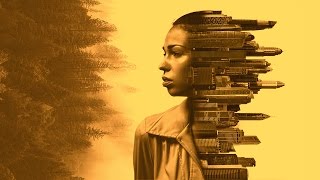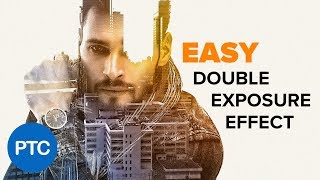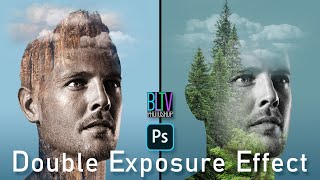Multiple Exposure Photo Effect - Photoshop Tutorial
The Multiple Exposure effect is one of the most powerful and unique features in Photoshop. It allows you to create a single image with several different exposures, and to combine them into one image. This is useful for creating artistic effects, or even just for making your images look more interesting.
In this Photoshop tutorial I will show you how to create a Multiple Exposure effect in Photoshop by using the builtin tools and techniques. We will also cover some helpful tips that will make your workflow easier when working with this feature.
Thank you for watching! And don't forget to like and subscribe for more!
Join this channel to get access to perks:
/ @letsps
→ PSD Available For Members.
⭐Check Out Envato Elements to get unlimited downloads and access millions of Creative Assets including Stock Photos, Photoshop Actions, Brushes, audio..and much more!
https://1.envato.market/c/2979767/298...
ASSETS:
→Final Image Previews: https://bit.ly/multipleexposurephot...
By: Good Faces https://unsplash.com/@goodfacesagency
→https://unsplash.com/photos/xmSWVeGEnJw
By: @oladybul5418 https://unsplash.com/@oladybul
→https://unsplash.com/photos/E8gsa_42yYA
By: @doctortinieblas https://unsplash.com/@doctortinieblas
→https://unsplash.com/photos/KTfdGpf3MuM
By: @andreaferrario8583 https://unsplash.com/@andreaferrario
→https://unsplash.com/photos/3WgPZbsDSkE
By: Ferdinand Stöhr https://unsplash.com/@fellowferdi
→https://unsplash.com/photos/q0tQjy5KQAY
By: Yogesh Pedamkar https://unsplash.com/@yogesh_7
→https://unsplash.com/photos/9xgCdYZ2aTU
By: Goudza https://unsplash.com/@goudza
→https://unsplash.com/photos/dr4HzjHEipg
⭐NEW MERCH: https://letspsshop.fourthwall.com/
◆◇◈
ON THE WEB:
on the web:
—Facebook→ / letphotoshop
—Instagram→ / letspsd
Info:
●Photo Effects made in Adobe Photoshop CC (always the latest version)
●Video Editing made in Adobe After Effect and Camtasia for zooming and cursor highlights
●Screencast with Camtasia Studio 9
——▷Become my Patron to support me make new tutorials: / letsgettoit
Contact:
EMail
[email protected]
BLOG:
→https://dRDesignResources.blogspot.com
#LetsPS #photoshoptutorial