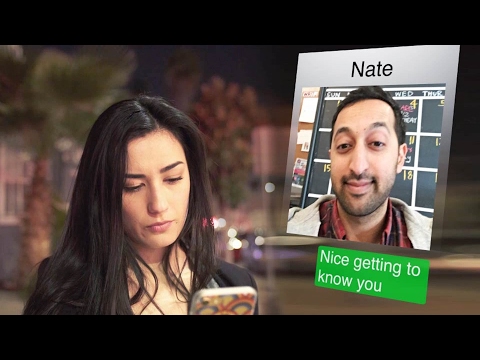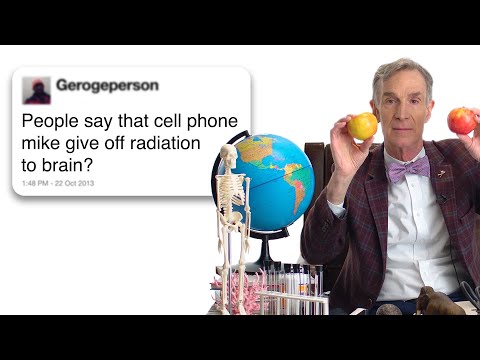MX Linux 21: Dual-boot with Windows (u0026 how to completely remove MX Linux and its bootloader)
In this video, I'll walk you through the entire process of setting up a Windows PC so it can run along side of MX Linux — a method known as dual booting.
Having two operating systems on the one computer is a great way to extend a computer's abilities.
I'll show you how to instal the stable and fast MX Linux operating system. During the process, I'll show you how to create a partition that can be accessed and used in both operating systems so you can work on the files and documents regardless of whether you're in Linux or Windows. I'll also show you how to automount your partitions/drives in Linux.
We'll install MX Linux with BTRFS subvolumes so you'll be able to take super fast system snapshots in Timeshift.
And finally, I'll show you the full process of how to revert your computer back to its original Windowsonly state, removing all traces of Linux from your PC including deleting the MX Linux grub menu from the Windows bootloader.
__________________
►► TIMECODES
00:00 Tutorial objective.
00:38 Clear room on Windows hard drive.
01:01 Clean the hard drive using Glary Utilities.
02:22 Shrink the Windows partition.
04:01 Overview of the different MX Linux versions.
07:00 Check your computer's CPU architecture: 64bit or 32bit?
08:37 Download MX Linux using qBittorrent.
11:00 Download & install Rufus and Ventoy.
16:22 Create a bootable live USB using Rufus.
18:33 Create a bootable live USB using Ventoy.
22:04 Turn off Fast Startup in Power Options.
22:52 Edit the UEFI/BIOS settings.
25:41 Launch the MX Linux boot USB.
27:02 MX Linux welcome screen.
28:42 Install MX Linux with btrfs partitioning.
43:06 Reboot into MX Linux.
44:15 How to automount partitions & drives.
48:06 Show the usable partition in both MX Linux and Windows.
►► DELETE MX LINUX & RETURN TO A WINDOWSONLY PC
49:22 Remove Grub Menu from Windows bootloader.
53:15 Delete MX Linux partitions and extend Windows partition.
54:55 Enable Fast StartUp in Power Options.
55:33 Revert UEFI/BIOS settings.
58:32 What's coming up in future episodes?
____________
►► LINKS
⟡ Glary Utilities ☞ https://www.glarysoft.com/
⟡ MX Linux ☞ https://mxlinux.org/
⟡ qBittorrent ☞ https://www.qbittorrent.org
⟡ Rufus ☞ https://rufus.ie
⟡ Ventoy ☞ https://www.ventoy.net
________________
►► CONNECT
⟡ Support my work ☞ / staempunktv
⟡ Buy Me a Coffee ☞ https://www.buymeacoffee.com/StaempunkTV
⟡ Tweets ☞ / staempunk
⟡ Instagram ☞ / staempunktv
⟡ My music creations ☞ / staempunk
⟡ Odysee ☞ https://odysee.com/@StaempunkTV
⟡ Vlog channel ☞ / @staempunk
___________________
►► CORRESPONDENCE
☞ Stæmpunk TV
PO Box 211
Rushworth, VIC 3612
Australia
___________________
►► MUSIC
Song: Continuum
Album: Lowkey
Performed by: Streambeats by Harris Heller
Written by: Senpai Records
https://open.spotify.com/album/23U4Sp...
Song: Bonsai
Album: Insomnia
Performed by: Streambeats by Harris Heller
Written by: Senpai Records
https://open.spotify.com/album/07lmds...
Staempunk TV linux beginner to intermediate howto videos.
#dualboot #mxlinux #staempunktv



![MX Linux 21 XFCE: Set Up & Customization [step by step]](https://i.ytimg.com/vi/EO7yd5yWN7c/mqdefault.jpg)

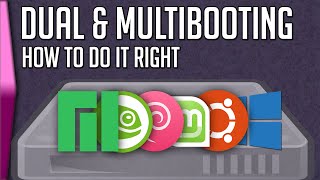



![antiX 22 Configuration & Theming [Step by step]](https://i.ytimg.com/vi/6gW_MVl9A_8/mqdefault.jpg)

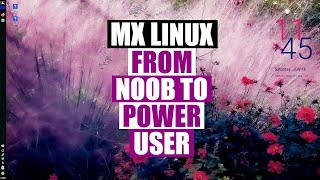



![MX Linux 21 XFCE: Theming Guide [Step by step]](https://i.ytimg.com/vi/80YHVuv-eVs/mqdefault.jpg)