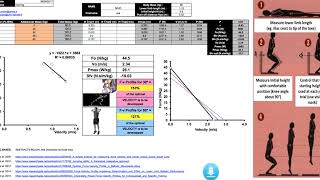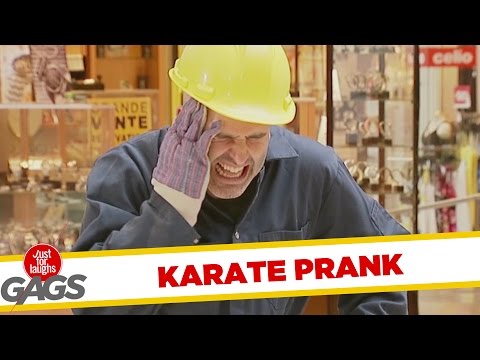MySprint New Version Tutorial!
PowerForceVelocity profile is an innovative, simple field test to measure the individual sprint mechanical outputs [force, velocity, power, effectiveness] of athletes. It was developed and validated by Dr Samozino and Pr Morin, and it is currently being used by elite athletes, coaches and researchers around the world.
You just need to perform a 30 m sprint according to the references system proposed in the App. For it, you only need six visible vertical markers [like thin poles] located at 5.57 m [for 5 m], 10.28 m [for 10 m], 15 m [for 15 m], 19.72 m [for 20 m], 24.43 m [for 25 m] and 29.15 m [for 30 m] meters and to record the time between markers Fv sprint profile with My Sprint. Note that you should place these markers so that you see on the camera the athlete’s chest crossing them when he/she is at 5, 10, 15, 20, 25 and 30 meters [so markers should not to be exactly at theses distances from the start lines due to parallax]. For a good validity, you should place/hold the iPhone in a tripod (in the frontal plane) in order to do a smooth rotation movement of the iPhone during the recording of the sprint at 10 m from the track [see figure in the App]. After that, you can select and click on My Sprint screen [in manual frame by frame mode] the first frame in which subjects’ right thumb leaves the ground [then click start], and subsequently, the frame in which the chest is crossing each selected markers in the video [then click on each split distance][Figure 3 in the App].
That's it! You can now click to compute the Fv profile and know your athlete's sprint mechanical outputs [force, velocity, power, effectiveness] just with your iPhone or iPad, and with an accuracy close to that of a 40m force plate system [Samozino et al. 2015]!
A sprint acceleration mechanics lab in your pocket!!
Check at www.mysprintapp.com


![MY SPRINT APP Review And HowTo Use It [SPRINT SERIES]](https://i.ytimg.com/vi/mK0OT5ZuVJs/mqdefault.jpg)