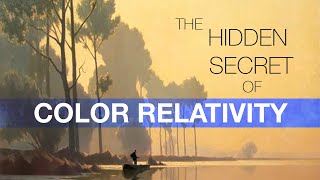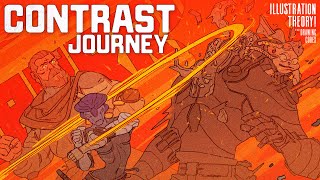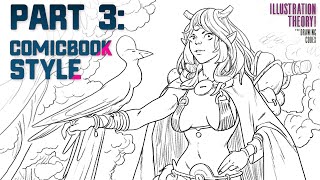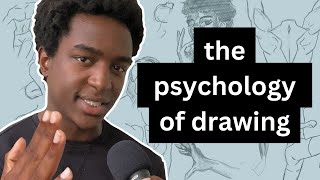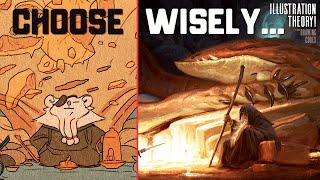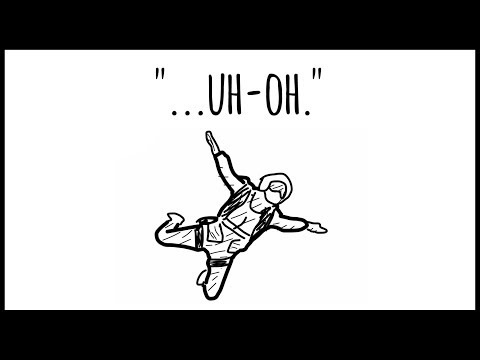Nail Your Colour Scheme... With Thumbnails: Cover Illustration Tutorial P1
Check out my Free Line and Color Quick Start Guide: https://www.thedrawingcodex.com/quick... You will learn how to develop a simple reliable process in photoshop. You also get all the brushes and PSDs that I use in the guide (the same ones I use for most of my illustrations).
Let's use some simple color theory and basic color planning to create some color thumbnails for an Illustration! This is Part 1 of a 4 Part tutorial.
Part1: • Nail Your Colour Scheme... With Thumb...
Part2: • Properly Construct Your Drawing: Cove...
Part3: • Get Emotion And Structure In Your Lin...
Part4: • Professional Line & Color Process: Co...
Here are some Automagically generated takeaways to help with search optimisation:
Key Ideas from Part 1 of the tutorial:
1. Color is crucial for influencing an illustration's mood and viewer's emotional response.
2. Begin with color thumbnails to experiment with mood.
3. Understanding complementary and analogous colors is helpful for creating harmonious or contrasting palettes.
4. Using Photoshop for color thumbnails allows visual exploration of different schemes and their effects.
5. Applying color theory to rough drawings helps visualize the impact of various palettes.
When planning your Illustration:
1. Consider the environment and key elements within your scene. Determine what colors these components need to be to support your overall color plan.
2. Begin with rough sketches or thumbnail. These initial drafts don't require high fidelity but should outline the composition and major elements.
3. Start by identifying the mood and atmosphere you want your illustration to convey. Color plays a critical role in setting the emotional tone.
4. Introduce a basic color scheme in your thumbnail. Decide whether you'll be using a complementary or analogous color scheme based on the mood you aim to establish, and what is in the scene.
5. Utilize digital tools like Photoshop for experimenting with colors. Layer colors over your rough sketch, exploring how different schemes affect the illustration's mood.
Happy Drawing!
Tim Mcburnie
Learn Drawing and Illustration from me: www.thedrawingcodex.com
Portfolio: www.timmcburnie.com
www.artstation.com/timmcburnie
www.instagram.com/timmcburnie
twitter.com/timmcburnie