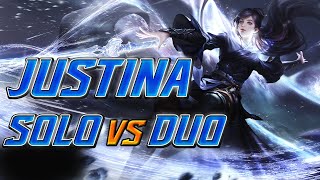Naraka BladePoint - Best Optimized Settings - FPS Boost - Graphics Comparison
Optimization Guide Naraka BladePoint Best Settings FPS Boost Graphics comparison.
▶ Remnant 2 Optimization Video is Out ► • Remnant 2 Drastically Optimized settings
if you're struggling with low FPS and lag on your lowend PC, i got you covered. Check out these optimized settings and benchmarks to boost your FPS and improve your overall performance. With these tweaks, you'll be able to enjoy your game without any annoying lags. So, let's get started and get that FPS up! With these settings, you should see a significant FPS boost on your lowerend PC without compromising the game's graphics quality. However, if you still experience lag, try lowering the resolution or lowering the graphics settings even further until you achieve a playable FPS. Additionally, it's always recommended to close any background applications when playing games to free up system resources and maximize performance.
Hope this helps improve your Naraka BladePoint gameplay experience!
====================================================
00:00 intro
00:22 General settings
01:35 Graphics Optimization and comparison
05:41 All settings
05:54 Highest vs Optimized
====================================================
►FPS Monitoring : MSI Afterburner (RTSS)
►AMD Driver Version : 23.7.1
►Recorded with : OBS Studio
====================================================
Help out your Boy :D by buying a Cup of Coffee :D
▶ https://www.buymeacoffee.com/eragaming21
====================================================
►►►PC Specifications◀◀◀
╔►OS : Windows 10 Pro 64bit v2004
╠►MB : ASROCK Z790M PG Lightning/D4
╠►CPU : Intel® Core i512400F (6 Cores / 12 CPUs)
╠►GPU : AMD Radeon RX 6600 XFX Speedster SWFT 210
╠►RAM : 32GB Corsair Vengeance LPX 2666Mhz OC to 3200Mhz (2x16GB)
╠►PSU : Corsair SF750 80+ Platinum Certified Fully Modular
╠►SSD : 240GB Kingston A400 (for OS)
╚►SSD : 1TB KINGSPEC NX NVME (For Games)
====================================================
►Thanks for watching !
If you enjoyed the video, don't forget to subscribe, Like and Comment for more Optimized Videos.
►Follow us on :
Facebook (Like) : / eragaming21
====================================================
Sure thing! If you're experiencing low FPS and lag while playing Naraka BladePoint on your lowend PC, here are some optimized settings and benchmarks that can help boost your FPS and enhance your overall performance :
Lower Graphics Settings: Start by decreasing the graphics settings in the game. Lower settings for options like textures, shadows, and antialiasing can significantly improve performance. Lowering the resolution can also help in improving FPS. Try reducing it or even lower if necessary. Close any unnecessary background applications that may be consuming system resources and causing lag. Enable the "Game Mode" in Windows settings to allocate more system resources to your game. Update Drivers : Make sure your graphics card drivers are updated to the latest version. Outdated drivers often cause performance issues. Disabling Vertical Sync (VSync) in the game settings can minimize input lag and improve FPS. If your PC allows for it, consider overclocking your CPU and GPU. However, be cautious and do proper research before attempting this, as it can cause stability issues if not done correctly.
Remember to monitor your PC's temperature and ensure it stays within safe limits while optimizing your settings. These tweaks should help maximize your FPS and provide a smoother gaming experience in Naraka BladePoint. Enjoy the game without any annoying lags!
#narakabladepoint #naraka #fpsboost #fpsincrease #optimization #optimizationsettings #bestsettings