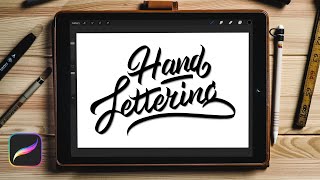Neon Lettering Effect In Procreate (Step By Step Tutorial)
In this video, I will teach you how to create a neon lettering effect using the Procreate app. This is a fairly simple tutorial that even beginners can follow along. If you like iPad lettering you will definitely enjoy following this tutorial.
Here is a quick overview of the things I'll be going through
1. The needed tools for this project.
2. The stepbystep process for creating the neon effect.
3. A few extra tips to make your neon lettering stand out even more.
If you prefer reading over watching, you can check out the article that I wrote by clicking this link here https://www.letteringdaily.com/neon...
Here are the links I mention throughout this tutorial
1. Background brick wall image https://unsplash.com/photos/NpeFMd8FseU
2. The website with neon color palettes https://colorhunt.co/palettes/neon
3. The Grid Builder brush pack https://www.designcuts.com/product/gr...
4. The @calligraphy_dk monoline brush https://www.designcuts.com/product/pr...
5. The iPad Pro that I use is the 1st generation 9.7 inch https://geni.us/HqsQ0
6. Apple pen 1st gen. https://geni.us/wEqs
Check out my favorite courses for lettering and calligraphy on Domestika https://domestika.sjv.io/21aGWD
Snatch a 10% discount with the code LETTERINGDAILY10
If you have any suggestions and wishes for future videos, be sure to drop a comment below.
Affiliate Disclaimer Some of the links mentioned above are affiliate links. This means that If you purchase something from these links, I might receive a small commission at no extra cost to you. That way, you would also support this channel and the creation of future helpful videos.
Background music by Jazz Spastiks Bananas https://jazzspastiks.bandcamp.com/
Logo animation by the talented @iamrossmason / iamrossmaso. .
Until the next one,
Stay AWESOME! :)