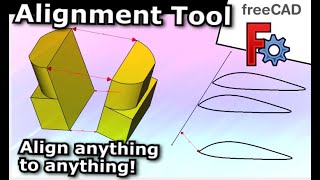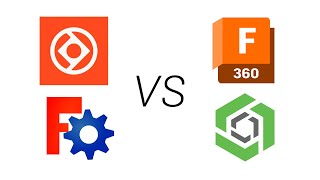!NEW! Basic Beginners FreeCAD 0.22 | Lesson 3 | - UI and Panel Layout and How To Change
Looking at the FreeCAD UI, toolbars and panels and how to configure and customise them for our beginner course ahead. We will learn the basics of positioning tools, moving and docking toolbars and panels. As well as the following:
What are the standard toolbars.
Accessing Workbenches.
Dropdown and expanding toolbars
Adjusting / moving toolbars.
Hide and show tools.
Panels.
Customising, splitting and combining panels.
Docking panels and toolbars.
Ordering tabs.
Public playlist : • Basic Beginners FreeCAD 0.22 (Public)
NOTE: If your a patreon then you will have access to the early access private playlist.
#freecad , #CAD , #3DPrinting
Journey with me and
Patreon
/ mangojellysolutions
Donate:
https://kofi.com/mang0
https://www.paypal.com/paypalme/darre...
Subscribe:
/ @mangojellysolutions
Browse my Redbubble Shop:
http://MangojellyLabs.redbubble.com
Blog:
https://mangojellysolutions.blogspot....