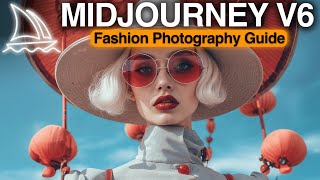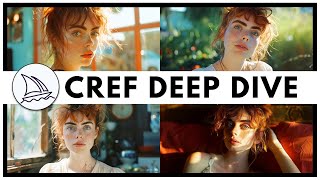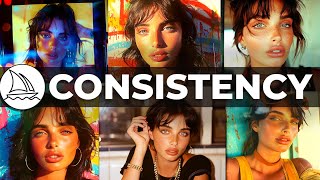NEW Midjourney V6 Features! Zoom Out Pan Inpainting Tutorial with Examples | Midjourney AI
#midjourney #midjourneyv6 #midjourneytips
✨ MIDJOURNEY V6 Updates! ✨
Midjourney v6 now includes Zoom Out, Pan, and Vary (Region)! Combining these features with the quality output of v6 adds a ton of flexibility to the dynamic range of the images you can now create with Midjourney v6.
In this video, I share tons of v6 examples using the new features and show you how to bring older images back to Discord so you can try out the new features on them.
⭐More V6 updates including CHARACTER REFERENCE! • HUGE Midjourney V6 Update | NEW Chara...
v6 Style Reference Feature: • NEW Midjourney Consistent STYLE Featu...
FREE Style Codes PDF: https://woollyfern.gumroad.com/l/midj...
Place Characters into Different Environments: • Midjourney Zoom Out | Characters in D...
00:00 Intro
00:42 Zoom Out Examples
01:47 Change Aspect Ratio w/ Custom Zoom
02:08 Endless Zoom
02:36 Pan
03:13 Pan vs Zoom
03:25 Vary (Region)
03:39 Inpaint Older Images
04:48 Removing Objects and Adding Text
05:45 v6 Style Tuner?
/ woollyfern
/ woollyfern
/ woollyfern.art
⭐ Don't forget to like, comment, subscribe, and share this video with anyone you think might find it helpful!
I hope you enjoy the video!
Support Woollyfern / Buy Me A Coffee
https://kofi.com/woollyfern
Tools [affiliate links]
AI Image Upscaler: https://geni.us/sh3QMig
AI TexttoSpeech: https://geni.us/wdqnz
Music from Epidemic Sound: https://geni.us/oWJUc
If you purchase through one of my affiliate links, I may receive a small commission at no cost to you. All commissions directly support costs related to creating videos for this channel.