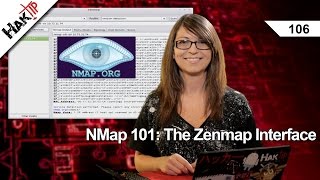NMap 101: How to Read a Zenmap Output HakTip 107
Hak5 Cyber Security Education, Inspiration, News & Community since 2005:
____________________________________________
Today Shannon goes over outputs in Zenmap and how to read the information given.
Today we're checking out the Zenmap outputs.
Last week I showed you how to create your own profile in Zenmap and how to do some scans, but we haven't really covered what all the bells and whistles are inside of Zenmap. So let's do that naow!
After running your scan you'll see your target's ip address under hosts. You can click on services as well and click on any known open port for a service, and that'll bring you to the Ports/ Hosts window. This will show you the target address, port, protocol, and the state it's in. Go back to the hosts window and click on the target, and it'll show you a listing of all ports available. Now, take a look at the Topology. This will show you a graphic map of your network. You can see each IP address that is currently available to scan. I prefer the fisheye scan. Click Controls will give you more options to look at the scan. If you need to, you can also save the graphic after making it look the way you need it to.
And next up, after the topology is the host details. This gives you a user friendly view of more information about the host. You can also look at your previous scans in the Scans tab.
Back up at the top, click Tools, Compare Results to see a comparison of two different scans that you've done. You can also search your scan results for target words, or filter the hosts.
Lastly, you can save your scans from the Scan menu, and open previously saved scans.
If there's anything you want me to check out regarding NMap before we end our series, let me know. Send me a comment below or email us at [email protected]. And be sure to check out our sister show, Hak5 for more great stuff just like this. I'll be there, reminding you to trust your technolust.
~~~~~~~~~
Please watch: "Bash Bunny Primer Hak5 2225"
• Bash Bunny Primer Hak5 2225
~~~~~~~~~
____________________________________________
Founded in 2005, Hak5's mission is to advance the InfoSec industry. We do this through our award winning educational podcasts, leading pentest gear, and inclusive community – where all hackers belong.