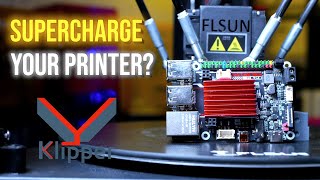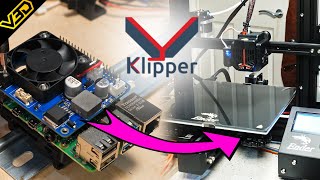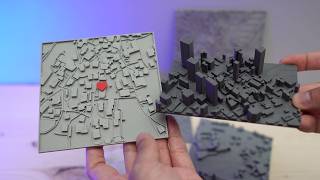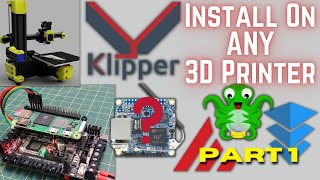No Raspberry Pi? No Problem: Klipperize Your 3D Printer in One Hour!
Klipperize your 3D printer using the MKS Pi, which is a cheaper alternative to the Raspberry Pi and is specifically designed to run Klipper. • 14 MUSTHAVE OctoPrint plugins + Octo...
Unleash the true power of your 3D printer with Klipper firmware! Join me as I guide you through the process of converting your bed slinger, like the Elegoo Neptune 2, to run on Klipper. Say goodbye to the limitations of preinstalled firmware and hello to higher print speeds, exceptional print quality, and mindblowing achievements like printing a SpeedBenchy in under 30 minutes. This is just the beginning of my Klipper series, where I'll show you how to install Klipper using Raspberry Pi and explore its incredible features for maximizing your 3D printing potential. Prepare for a revolution in speed, precision, and unmatched print performance!
❤ Love the channel? ❤
Subscribe: / @3d_printing_geek
Become a member on my Patreon, with behind the scenes, and exclusive content: / 3d_printing_geek
Join my discord: https://ls.the3dprintinggeek.com/discord
❤ LOVED THIS VIDEO? ❤
▶ Subscribe to the channel: / @3d_printing_geek
▶ Watch my other videos: / @3d_printing_geek
Turn on Notifications
▶ Become a channel member and receive exclusive benefits: / @3d_printing_geek
Support me on Patreon: / membership
Send a “Super Thanks” (Tip)
✍ Leave a comment, please and
Like this video
IN THIS VIDEO:
00:00 What's usual nowadays
00:59 The problem
01:46 Light at the end of the tunnel...
01:55 The plan outlined
02:24 Klipper series introduction
02:41 Thanks PCBWay for sponsoring!
03:26 Makerbase MKSPi: What you get.
05:26 Optional touch TFT problem
05:49 Connect your home network
06:05 What you've been waiting for: Install Klipper on the MKSPi
07:49 One after the other: Serial connection for setup
08:36 On air: Setup WiFi!
09:40 Almost there: Compile the Klipper binary
13:42 Web UI & how to keep it up to date
14:08 Recover a broken update
14:54 If it extrudes to much, adjust!
16:52 Level the print bed
17:47 I'm so under pressure (advance) :)
21:49 Maybe I'm out of shape but my 3D printer isn't.
24:11 The speed hunt: PrusaSlicer settings
27:50 The final speed rush!
LINKS
MKS Pi GitHub: https://github.com/makerbasemks/MKSPI
Makerbase Shop MKSPi: https://www.makerbase.store/?sca_ref=...
Klipper Documentation: https://www.klipper3d.org/Overview.html
PrusaSlicer 2.6: https://github.com/prusa3d/PrusaSlice...
Printables: https://www.printables.com/
Thingiverse: https://www.thingiverse.com/
Moonraker recovery: https://moonraker.readthedocs.io/en/l...
❤ LOVED THIS VIDEO? ❤
▶ Subscribe the channel: / @3d_printing_geek
▶ Watch my other videos: / @3d_printing_geek
Turn on Notifications
✍ Write a comment below!
Like this video
Note: This journey is not for the fainthearted. Only those seeking to push the boundaries of what's possible in 3D printing should proceed.
~~~~~~~~~
Please watch: "Moist or Brittle Filament? Fixdry DoubleNT1 to the Rescue!"
• Moist or Brittle Filament? Fixdry Dou...
~~~~~~~~~