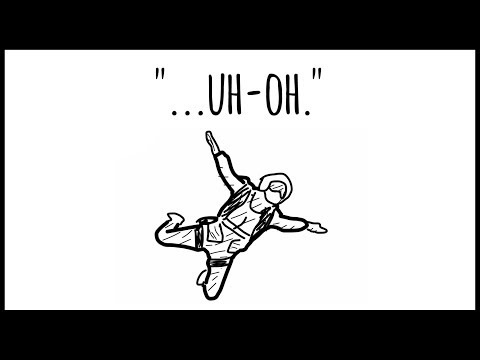NoteFlight on iPad: Passage selection and lines
NoteFlight running in Chrome on the iPad does not let you touch and drag line handles. This video details how you can make longer lines to cover note passages of any length, via the bulk selection process to select more than one note at a time.
Bulk selection requires touching the first note of the group to select it, then tap and hold the last, then touch the first one again. It’s a bit obscure to understand initially, so we’ve posted this short video demonstration to clarify the process.
If you like what we do at http://www.musicednet.com'>http://www.musicednet.com and would like to help us fund more educational content like this, please consider becoming an EDnet ‘Hub Member’ via the link above.
If you or your school would like to purchase NoteFlight Learn, or you have any other musictechnology needs, please get in touch with us today via the contact info below:
Email: [email protected]
PH (Australia): 1300 723 700
PH (New Zealand) 0800 141 474
http://www.musicednet.com'>http://www.musicednet.com
http://www.musicednet.co.nz