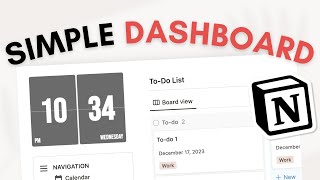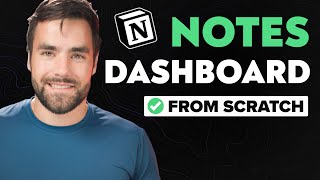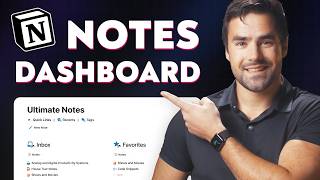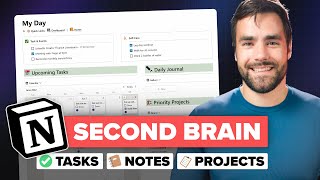Notion Masterclass: Build a Personal Dashboard from Scratch
In this video you will learn how to make your own personal dashboard in Notion from scratch.
This video can be used as a standalone tutorial, but it's also part of Notion Fundamentals, my free beginner's series that teaches all the basics of Notion.
NOTION FUNDAMENTALS HOME PAGE:
https://thomasjfrank.com/fundamentals/
☝ Head there to find example files, written versions of each lesson, and more.
CREATOR'S COMPANION (My megatemplate for content creators):
https://thomasjfrank.com/creatorscom...
✒ COMPANION ARTICLE (and free dashboard template):
https://thomasjfrank.com/howtobuild...
FREE TEMPLATES (task manager, notetaking, and more):
https://thomasjfrank.com/templates/
MORE COURSES AND RESOURCES:
https://thomasjfrank.com/courses/
GET STARTED WITH NOTION:
https://thomasjfrank.com/usenotion/ (this is my referral link)
SOCIAL STUFF:
Instagram ➔ / tomfrankly
Twitter ➔ / tomfrankly
⏱ TIMESTAMPS:
00:00 Intro
00:06 What is a Dashboard?
01:05 Backfilling
01:14 Lesson Start
03:02 Creating a Blank Page (Creators Companion Sneak Peak)
03:57 Creating Headers
04:25 Creating Multicolumn Layout
04:40 Importing Picture
05:56 Adding Contents Under Headings
07:12 Difference Between "Mention Page" and "Link to Page"
08:27 Adding Habit Tracker
11:31 Adding NoteTaking System
14:56 Changing "Table View" to "List View"
16:27 Adding Web Links
17:11 Adding Reference material
18:44 Adding Quick Links Bar
20:38 Adding Callout Block
21:24 Adding a sync block
22:08 Adding Daily Task List
23:46 Adding Weather Widget using Indify.co
25:40 Conclusion
26:20 Free Access to Free Notion Templates
BUSINESS:
Notion questions: Tweet me (@TomFrankly) or email me at [email protected]
Sponsorships: Please contact my agent at [email protected]
SPECIAL THANKS
Video clips supplied by Getty Images