Nvidia Control Panel EXPLAINED: What Settings Should Change For Escape From Tarkov 0.14
Join The Business Club! / discord
This video will take you through every 3d setting the Nvidia Control Panel has to offer, hopefully giving you a bit of a better picture of what each setting does. If you have any questions or corrections, feel free to join the Discord or leave them below to let me know, and thank you so much for all your support! :)
Links:
Twitch: / klemintimetm
Twitter: / klemintimetm
Tiktok: / klemintimetm
Memberships! (If you're interested): / @klemintime1452
Donations: https://streamlabs.com/klemintime/tip
DLDSR+DLSS Video: • Making Tarkov's FPS SMOOTHER With Ups...
GPUBound Settings: • Change THESE Settings If You Are GPU...
CPUBound Settings: • What Settings ACTUALLY Help CPUs In T...
MIP Streaming: • Do NOT Use This Setting In Tarkov, Pl...
POSTFX: • These PostFX Settings can HURT Your F...
Shadow Quality: • We NEED To Clear Up THIS Setting's FP...
Music used:
Plusma, Ben Bada Boom Cabriolet https://chll.to/13c8afd4
cocabona, Emperose Lost Woods https://chll.to/eb575966
Yasper, sonofmark Yellowblue https://chll.to/1748963a
Evil Needle Tendre https://chll.to/34cf0292
Masked Man Winter Wonderland https://chll.to/01aaa3e8
Leavv Winter Shore https://chll.to/2f796c33
Leavv, Maduk Company https://chll.to/de7cb752
Timestamps:
0:00 Intro
1:45 How To Get To The Settings
2:22 Global Settings Vs. Program Settings
3:47 Nvidia Image Scaling
5:22 Ambient Occlusion
6:11 Anisotropic Filtering
7:34 Antialiasing FXAA
8:15 Antialiasing Gamma Correction
9:02 Antialiasing Mode / Setting
10:10 Antialiasing Transparency
10:47 Background Application Max Frame Rate
11:04 CUDA GPUs / Sysmem Fallback Policy
11:43 (DL) DSR Factors / Smoothness
12:53 Low Latency Mode
13:37 Max Frame Rate
13:49 Monitor Technology (GSync)
15:31 MultiFrame Sampled AntiAliasing
15:59 OpenGL GDI compatibility / rendering GPU
16:04 Power Management Mode
17:33 Preferred Refresh Rate
17:39 Shader Cache Size
19:03 Texture Filtering Anisotropic Sample Optimizations
19:33 Texture Filtering Negative LOD Bias
20:19 Texture Filtering Quality
21:25 Texture Filtering Trilinear Optimization
22:03 Threaded Optimization
23:36 Triple Buffering
23:45 Vertical Sync
23:58 VR Prerendered Frames Settings
24:40 Conclusion and Final Thoughts
Sources (In no particular order):
Nvidia Reference Guide: https://www.nvidia.com/content/Contro...
TweakGuides (outdated but still valid): https://tweakguides.pcgamingwiki.com/...
BlurBusters GSync Discussion: https://blurbusters.com/gsync/gsync10...
Power Management Mode: https://nvidia.custhelp.com/app/answe...
Nvidia Reflex / Low Latency Guide: https://www.nvidia.com/enus/geforce/...
Reddit Negative LOD Bias Quote: / can_someone_please_help_set_the_record_str...
Settings:
Resolution: 1440p
Screen: Borderless
Texture Quality: Medium
Shadows Quality: Low
Object LOD Quality: 3
Overall Visibility: 1500
Antialiasing: TAA High
Resampling: 1x off (duh)
DLSS/FSR 1.0/ FSR 2.1: Off
HBAO: Max Performance
SSR: Medium
Anisotropic Filtering: On
Nvidia Reflex: On
Sharpness: 0.9
MIP Streaming Off
Specs:
CPU: i513600k
GPU: EVGA RTX 3070 Ti FTW3 Ultra
RAM: 32GB (2x16GB) @ 3200mhz CL16
1 TB Samsung 980 Pro SDD
MOBO: MSI PRO Z690A DDR4 ProSeries
PSU: Corsair RM 850x
#EscapeFromTarkov #EFT #tarkov









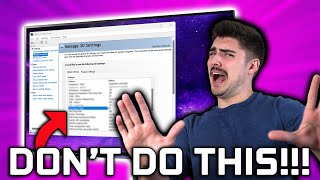



![Starting Tarkov with a KNIFE Only! Escape From Tarkov Rags to Riches [E1S9]](https://i.ytimg.com/vi/zKRe2BKOyNI/mqdefault.jpg)















