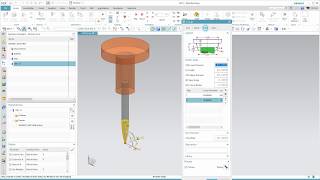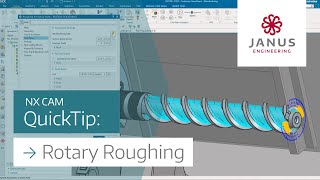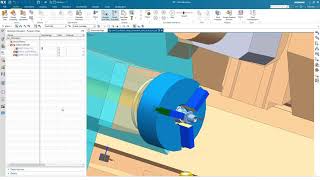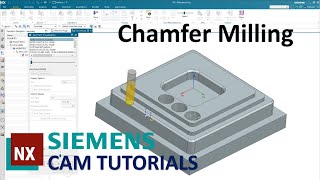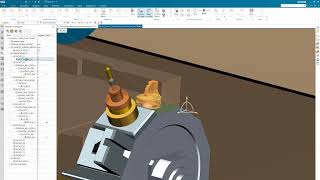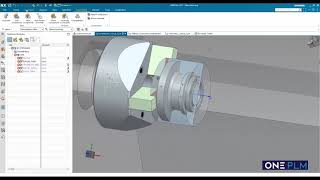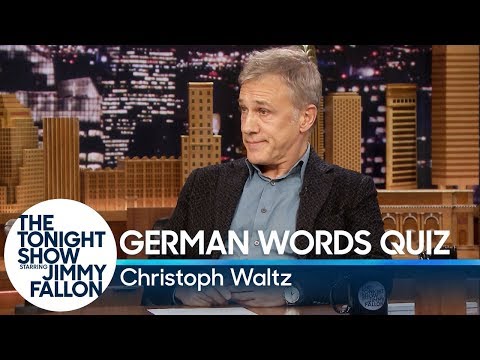NX CAM Tutorial | How to create 3D tools in a snap 🦾
This #NX #CAM tutorial is all about creating a parameterized tool incl. 3D data for Siemens NX. First, we will show you the creation using Siemens NX standard functions. Afterwards, we will go into the possibilities of the JANUS #Technology #Manager, which offers another option for the fast creation of parametric tools for Siemens NX with the Feature Tool Creator.
Learn more https://bit.ly/ytenquicktipdec21
▬ About our channel ▬▬▬▬▬▬▬▬▬▬▬▬
In our NX CAM tutorials we show you tips & tricks around working with Siemens NX.
You work with Siemens NX and now and then you stumble over a problem for which you can't find a solution? Or you want to make your work with NX even more efficient?
Then you are right on this channel. Heinrich Flaum works as a CAx Senior PreSales Consultant at JANUS Engineering and shares new tips and tricks from his work with Siemens NX on our YouTube channel every month.
▬ Related videos ▬▬▬▬▬▬▬▬▬▬▬▬
More about the JANUS Technology Manager
▶ • Tool management within NX CAM simp...
Creating tools using form element recognition
▶ • NX CAM Tutorial | Werkzeuge aus Forme...
Find more tips & tricks on Siemens NX in our playlist with all tutorials:
► • NX CAM QuickTips (English)
▬ More useful infos ▬▬▬▬▬▬▬▬▬▬▬
Here you will find further useful information and downloads for working with Siemens NX!
Blog: https://blog.janusengineering.com/en...
Website: https://www.janusengineering.com
Subscribe to our newsletter: https://www.janusengineering.com/de_...
LinkedIn: / 3219238
Facebook: / janusengineering