OBS Overhaul: Multiple Layouts u0026 Powerful New Docks!!
It's time to completely change the way you use OBS!
I'm so excited to show you these awesome new OBS plugins that basically overhaul the OBS interface.
The jrDockie plugin allows you to save multiple profiles of your dock locations. This lets you switch between different layouts or "pages" in OBS, making it easier to organize your workspace for different tasks.
The Quick Access Utility (QAU) plugin enables you to create super powered docks with new capabilities. You have to see for yourself how much easier it is to manage your scenes and sources with these new docks!
jrDockie https://obsproject.com/forum/resource...
QAU https://github.com/FiniteSingularity/...
OBS Toolbar (The little bar at the bottom of my live layout with the start streaming button) https://obsproject.com/forum/resource...
00:00 Intro
00:30 QAU Docks Quick Demo
02:09 jrDockie Saving Multiple OBS Layouts
03:00 Boom's OBS Live Layout
04:12 Boom's OBS Setup Layout
05:00 QAU Manual Docks (Organization)
06:30 QAU Manual Docks (Special Features)
07:45 QAU Manual Docks (Final Thoughts)
08:30 QAU Main Menu
09:18 QAU Search Docks
10:26 QAU Dynamic Docks
11:45 Final Thoughts




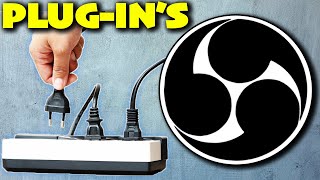








![OBS’s Best Plugin Is Going PAID?! StreamFX Alternatives! [UPDATED, SEE DESCRIPTION]](https://i.ytimg.com/vi/K7pQVOIMih8/mqdefault.jpg)















