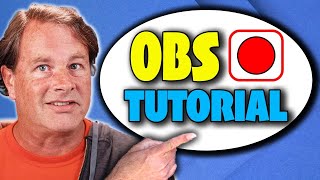OBS Settings / Setup 2024 | Streaming for Beginners
Welcome to the most comprehensive OBS (Open Broadcaster Software) tutorial I've ever created! Whether you're a beginner or just need a refresher, this video will guide you through every step of setting up and optimizing OBS for your recording and streaming needs. This is a Beginner OBS Tutorial Full Guide on How To Stream
Timestamps:
00:26 Introduction to OBS & Features
00:54 Downloading OBS for Different Operating Systems
01:10 Installing OBS & Initial Setup
02:14 Configuration Wizard & Setting Preferences
03:16 Connecting to Streaming Services
03:58 OBS Interface Walkthrough
04:48 Scenes & Sources Explained
06:17 Display & Window Capture
07:04 Audio Settings & Enhancements
08:00 Video Settings Deep Dive
09:57 Advanced Streaming & Recording Settings
12:43 The Power of Virtual Camera
17:47 Troubleshooting & Tips
19:10 Conclusion
Links Mentioned:
OBS Download: https://obsproject.com/download
Free Custom Stinger Transition: • 2024 Stinger Transition for OBS in ...
How To Speed Up Your Computer: • How To Make Your PC FAST in 10 Minute...
Note: I'm using an iMac for this tutorial, but the steps are similar for PC and Linux users. Remember, all you need is a web browser to get started!
Subscribe for more tutorials and techrelated content. Your support goes a long way in helping the channel grow!
If you found this video helpful, please give it a thumbs up, share it with your friends, and drop a comment below with your feedback or any questions you might have!
Streaming Music (DMCA Safe): https://spoti.fi/38jdkcc
Discord: / discord
Thank you for watching, and I'll see you in the next video!
#OBS #Streaming #Tutorial #ScreenRecording #TechTips