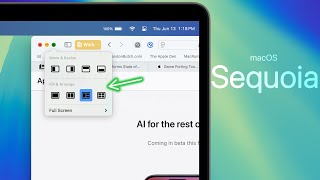OCLP 1.5.0 SystemVersion.plist BuildVersion Mismatch Error - How to Fix!
The macOS Sonoma Upgrade automatic download is causing root pathing issues for macOS Ventura and Monterey. In this video I will walk you through how to turn off automatic downloads & how to fix a system that already downloaded and staged the upgrade. CHAPTERS BELOW!
0:00 Ventura SytemVersion.plist build version mismatch: 23F79 vs 22G720 issue
1:34 How to turn off automatic software update downloads on macOS Ventura
2:24 Why this is only and issue if you are the latest Version of Ventura or Monterey
2:55 Why the Sonoma Upgrade can’t be blocked anymore (MDM server required)
3:14 How to turn off automatic software update downloads on macOS Monterey
3:49 If your system downloaded the Sonoma Upgrade and staged it.
4:14 How to tell if your Mac downloaded the Sonoma upgrade diskutil apfs listSnapshots /
5:00 Explaining that Apple does not give us a way to cancel the upgrade and why some things don’t work
6:18 How to cancel the Sonoma staged upgrade & revert the volume back to Ventura only.
7:02 WARNING: Experimental fix BACKUP ALL YOUR DATA FIRST JUST IN CASE!
0:45 Every video has a full list of chapter sections that you can navigate to
1:07 Reviewing the man OCLP 1.5.0 Update Summary items
1:34 Explaining the new OCLP Admin Helper Tool
3:04 A brand new OCLP app and settings uninstall package!
3:22 For a stable system still recommending Ventura or Monterey, but for how long?
4:01 OpenCore Legacy Patcher Open Collective
4:14 OpenCore Legacy Patcher 1.5.0 Change log (Fixes and improvements)
9:14 The system just booted backup into the OS after force canceling the Sonoma upgrade
10:44 Verifying that the workaround actually worked by using OCLP.app to install 1.5.0 root patches!
11:09 Thank you to Mykola and Dhinak, OCLP CoDevelpers!
12:11 If you have any questions please let me know in the comments!
Support Mr. Macintosh
/ mrmacintosh
http://paypal.me/mrmacintoshblog
OpenCore Legacy Patcher website
https://dortania.github.io/OpenCoreL...
OpenCore Legacy Patcher 1.5.0 App download
https://github.com/dortania/OpenCore...
Support the OCLP Devs at Open Collective
https://opencollective.com/opencorel...
My OCLP Sonoma on Unsupported Macs Full walkthrough video
• Install macOS Sonoma on Unsupported M...
OCLP Sonoma issues update page
https://github.com/dortania/OpenCore...
Metal Issues
https://github.com/dortania/OpenCore...
Download the latest macOS Ventura Kernel Debug Kit (KDK)
https://github.com/dortania/KdkSuppor...
USBA USB 2.0 HUB (My Amazon Affiliates link)
https://a.co/d/i7yNkXq
I want to thank both Mykola Grymalyuk (khronokernel) & Dhinak G (dhinakg) for your work on OpenCore Legacy Patcher + all of the contributing developers that help maintain the patcher! OCLP brings new life to thousands of Macs by saving them from the recycler!
SUPPORTED MAC MODELS LIST
https://dortania.github.io/OpenCoreL...
Having a issue? OpenCore Legacy Support + Discord Server
/ discord