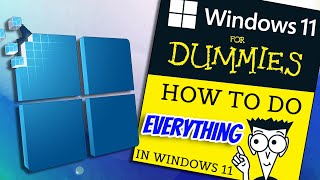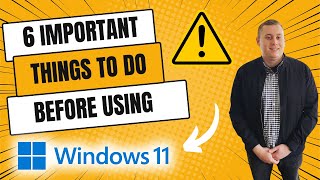OMG😲50 Computer Tricks in Hindi that every computer user must know.
50 Computer Setting's that you must know | Computer Tips and Tricks in Hindi
In this video you will learn about 50 settings of windows11 that you must try. If you have windows 11 laptop/computer so this is very useful video for you. So do watch this video till the end and don’t forget to like and share this video.
To get Notes Download our app : https://bit.ly/3BWfQVa'>https://bit.ly/3BWfQVa
Timestamp
00:00:00Intro
00:03:18 1.TASK VIEW
00:04:19 2.TASKBAR ALIGNMENT
00:05:11 3.HIDE/UNHIDE TASKBAR
00:05:45 4.MINIMIZE ALL APPLICATION
00:06:54 5.HIDE/UNHIDE SYSTEM TRAY ICON
00:07:35 6.PINNED TO TASKBAR
00:08:26 7.CREATE DESKTOP SHORTCUT
00:11:02 8.COMPRESS & EXTRACT FILE
00:13:18 9.MAGNIFIER SETTINGS
00:15:17 10.DISK MANAGEMENT
00:16:34 11.END TO DOCUMENT/DRIVE
00:17:48 12.CHANGE WALLPAPER
00:19:07 13.CHANGE THEME/COLOR
00:20:40 14.START MENU SETTINGS
00:22:04 15.INSTALL FONTS
00:23:11 16.CHANGE DISPLAY ORIENTATION
00:24:34 17.CUSTOM GRAPHIC SETTING
00:25:41 18.HIDE /UNHIDE FILES
00:27:17 19.SHOW FILE EXTENSIONS
00:28:06 20.ITEM CHECK BOXES
00:28:53 21.OPEN EACH FOLDER IN OWN WINDOW
00:29:51 22.ONE CLICK TO OPEN FILE/FOLDER
00:30:54 23.ALWAYS SHOW ICONS
00:32:01 24.ALWAYS SEARCH FILE NAMES AND CONTENTS
00:33:18 25.PREVIEW PANE
00:34:02 26.CUSTOM SORTING
00:35:17 27.INSERT TAB
00:36:08 28.DELETE FILES
00:37:39 29.RECYCLE BIN SETTING
00:40:10 30.SET DEFAULT APP
00:41:26 31.FILE SECURITY SETTING
00:42:14 32.NIGHTLIGHT SETTING
00:43:21 33.POWER OPTION SETTING
00:44:34 34.DELETE TEMP FILES
00:45:27 35.OPEN SUBFOLDERS
00:46:07 36.UNINSTALL APPLICATION
00:46:38 37.SYSTEM BACKUP
00:47:48 38.MOUSE SETTING
00:49:16 39.KEYBOARD SETTING
00:50:37 40.DESKTOP ICON SETTING
00:51:43 41.ARRANGE DESKTOP ICON
00:52:15 42.TEMPORARY MINIMIZE APPLICATION
00:52:55 43.MULTIPLE COPY PASTE
00:54:25 44.TAKE SCREENSHOT
00:55:03 45.USE OF SNIPPING TOOL
00:56:02 46.SCREEN RECORDING
00:56:45 47.BITLOCKER
00:57:26 48.LINK YOUR PHONE TO PC
00:58:58 49.TASK MANAGER
01:01:18 50.AUTOMATIC SHUTDOWN
#Windows11
#Windows11Features
#Computersettings
Learn Satish Sir courses with Certificate
Download Course App : https://bit.ly/3BWfQVa'>https://bit.ly/3BWfQVa
Course Website :https://bit.ly/skill_course
Course Features :
✅ सभी Videos सरल हिंदी भाषा में
⬇ Download Video in APP
✅ Basic to Advance Courses
✅ Practice Files (Yes)
✅ PDF Shortcuts
✅ Course Completion Certificate
✅ Instant Access
✅ Watch on Desktop : https://skillcourse.in/
Check our latest blogs: https://learnmoreindia.in/
Social media Pages:
Facebook Page Link: https://bit.ly/3CvGlBT
Instagram Page Link: https://bit.ly/3f9R37u
Telegram channel: https://telegram.me/learnmoreindia
My Other Channels:
Real Tutorial: ✅
/ @realtutorial550
Complete Technology:✅
/ @completetechnology
Learn more shorts:✅
/ @learnmoreshorts
Satish Tech (Marathi):✅
/ @satish_tech
Tally Tutorial:✅
/ @tallytutorial
Excel Tutorial:✅
/ @excel_tutorial
Learn More:✅
/ @learn_more
Curiosity: ✅
/ @curiosity9432
My YouTube Gears :
Best Mic for Recording (Condensor Mic): https://amzn.to/2UUMDnH
Best Mic for Recording (Dynamic Mic ): https://amzn.to/3pQgyvD
My DSLR Camera Canon 200D: https://amzn.to/39ciw3E
My Laptop (Video Editing): https://amzn.to/2UXQj8h
Laptop (Office Use/ Home use / Budget Laptop) : https://amzn.to/3l0pniw
Antivirus: https://amzn.to/3l3TIgi
Screen Recording Software: https://bit.ly/2J39n2j
Video Editing Software: https://bit.ly/3nOPlri
Green screen with Stand: https://amzn.to/2KAl1Cu