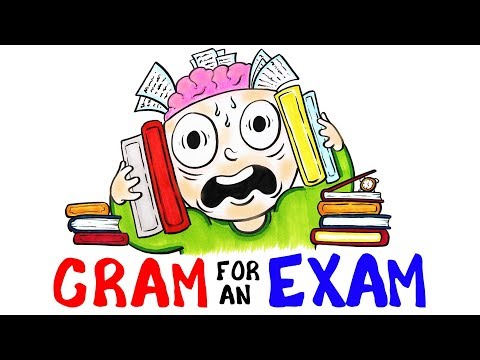One Mod Manager to RULE Them All | Mod Organizer 2 Intro 2019 Skyrim Special Edition Modding Guide
The Elder Scrolls V: Skyrim Special Edition Modding Guide Playlist • Skyrim SE 2019 Modding Guide
Subscribe to the channel https://www.youtube.com/c/Aicavecom?s... for more content on the FRESHEST Skyrim Special Edition (SSE) mods!
#Skyrim #Modding #Guide
Need help modding or just want to chill with likeminded people? Check out the official Ai Cave Discord: / discord
Subscribe to Ai Elias Personal Channel for more Gaming Content and Extra Modding Guides / @aielias89
My PC Specs:
i7 8700k @ 5.0GHz https://amzn.to/33dVm7A
Maximus Hero X https://amzn.to/2LZjwwX
GTX 1070 Strix https://amzn.to/2yDojM0
16GB Vengeance Memory @ 3000MHZ https://amzn.to/2ZxBhXi
One Mod Manager to RULE Them All | Mod Organizer 2 Intro 2019
In this article I’ll be introducing you to Mod Organizer 2, the utility we’ll be using to mod our game. I’ll talk about its main features, what sets it apart from other tools and why it’s invaluable. We’ll install it and download our first mod as well.
What is Modding?
Mod Organizer 2 is what’s known as a Mod Manager and, like its name suggests, it manages mods. Alright Cool, simple right. But what does that mean? To understand that we have to talk about what modding is in the context of Bethesda titles. When we mod Skyrim, what we are doing in most cases is placing files into the game’s data folder. If you’re following along with my guides, you should know where that is on your computer by now. Generally what these files consist of is a plugin file and an archive file.
Plugin Files
The plugin file names end with the extension .esp in most cases, but they can also end with .esm or .esl. Generally speaking, they all do the same thing: tell the game the changes made by the mod we’re using. There are minor differences between these three file types, but at this point, they’re not vital to us.
Archive Files
Archive files contain the assets used in the plugin file and have a .bsa extension on their name. Assets include things like textures, meshes (the wireframes the textures are on), Scripts (Code used by the game engine), and so forth. BSAs are their own unique libraries with specific folders and files arranged in a particular order for the plugin file.
BSAs are not actually necessary for plugin files to function. So long as the mod contains the data in the correct folders, everything will work as intended. When there are folders included in the mod like this, they’re called free files. Obviously, if the mod doesn’t add new assets, neither of these is needed. Again BSA’s have a minor difference between loose files in the way they are used by the game, but we don’t need to worry about that yet.
Other Files
These two file types are the bread and butter of most mods, but other extensions that can be necessary for a mod to properly function include .ini files, .exe files, .jar files and a few other extraneous examples I’m sure. INI files are settings used by the mod in text document form and can usually be left alone when modding Skyrim, but the others usually require specific steps for proper mod installation. None of these is anything you should be remotely worried about this point in your modding career, but they do show up in a few mods here and there so just know that they’re necessary for the mod to work correctly.
You may also find some other loose files in the mod. These generally include documentation in the form of .txt or other word processor files. Some mod authors also like to include pictures to demonstrate changes made by their mod. Both of these are just there for you to read over and compare. Nothing that actually affects how the mod works ingame.
Takeaway
OK, so why did I just give you this info dump and what does it have to do with Mod Organizer or other mod managers? Good question. In the wee olden days of Bethesda modding it used to be that we had to move the file into a game’s data folder by hand through the file explorer or whatever it was called on older versions of Windows. Here’s the problem with that–what happens when two mods modify the same file? Well what happens, in that case, is that the modder has to decide which file takes priority and overwrites the duplicate file. This, of course, deletes the other version and now it’s nowhere to be found.
In and of itself, this isn’t a problem but let’s say you uninstall the mod that overwrote the file? This causes issues when the first mod needs to... Full Written Guide on our Official Website: https://aicavehub.com/modorganizer2...
Please follow me:
Facebook / aicave
Twitter / aicave