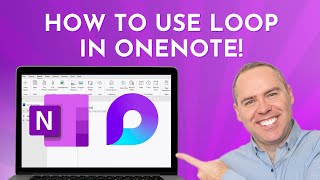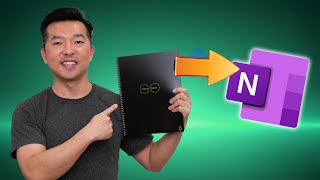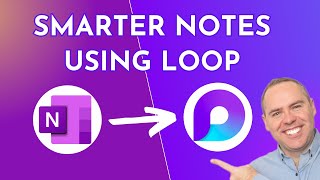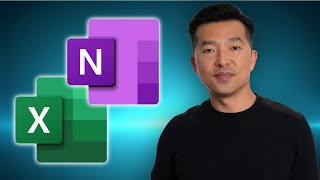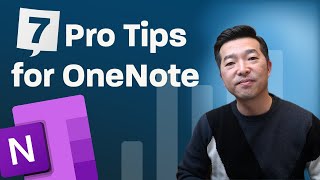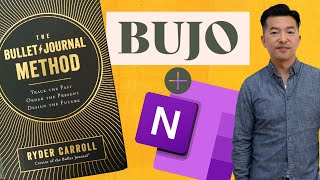OneNote: Create Table of Contents (TOC) - featuring Onetastic
In this video, learn how to create a Table of Contents (TOC) in Microsoft OneNote for improved organization, navigation, and collaboration. Discover the benefits of having a TOC, including easier understanding of relationships between notes, time savings through efficient navigation, and enhanced collaboration with colleagues. We'll demonstrate both manual and automatic methods using Onetastic, enabling you to choose the best approach for your workflow.
⌛Timestamps
00:00 Start
00:22 Why use TOC? Reason 1
01:13 Why use TOC? Reason 2
02:43 Create manual TOC with links
07:46 Create auto TOC with Onetastic
~~~~~
If you are interested in seeing what gear I use to make my YouTube videos, you can see the list in my Amazon storefront along with video reviews of some of the products:
https://www.amazon.com/shop/andypark
If you purchase any items from my Amazon storefront, I will earn a small commission at no cost to you. Thank you for supporting the channel!