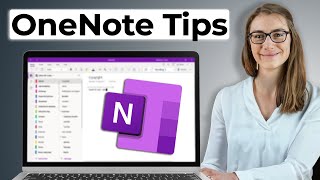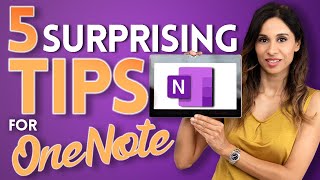OneNote Tips u0026 Tricks
In this stepbystep tutorial, learn the top 16 best Microsoft OneNote tips and tricks.
Resources called out in this video:
OneNote for Windows 10
This comes preinstalled with Windows 10
You can download from the Microsoft Store by searching for OneNote for Windows 10
OneNote app (previously known as OneNote 2016, this version comes with Microsoft Office)
Download OneNote as a free standalone Windows desktop app: https://go.microsoft.com/fwlink/?link...
More information about OneNote versions: https://support.microsoft.com/enus/o...
Microsoft To Do indepth video: • How to use Microsoft To Do
⌚ Timestamps
0:00 Introduction to OneNote Tips & Tricks
0:38 Copy text from picture (OneNote app only)
1:44 Immersive reader (OneNote for Windows 10 only)
3:15 Sticky notes (OneNote Mobile app and Sticky Note app)
4:31 Pull in meeting details (All apps)
5:37 Add task to Microsoft To Do or Outlook Tasks (OneNote app only)
6:53 Add tags (All apps)
8:23 Copy link and work with others (All apps)
9:06 Password protect a section (All apps)
10:32 Ink to text (All apps)
11:03 Keep OneNote window on top (OneNote app only)
11:42 Full screen mode (All apps)
12:16 Translate (All apps)
13:55 Page versions (All apps)
14:41 Open multiple instances of OneNote (All apps)
15:08 Solve math equations (OneNote for Windows 10)
16:32 Dictate (OneNote for Windows 10)
17:16 Wrap up
Watch related playlists and videos
OneNote: • OneNote
Connect with me on social:
LinkedIn: / kevinstratvert
Twitter: / kevstrat
Facebook: / kevinstratvert101912218227818
Subscribe to my YouTube channel
https://www.youtube.com/user/kevlers?...
Want to watch again? Navigate back to my YouTube channel quickly
http://www.kevinstratvert.com
#OneNote






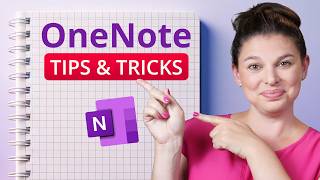


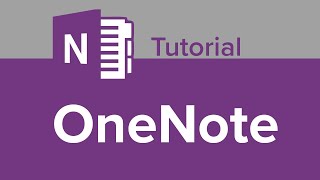



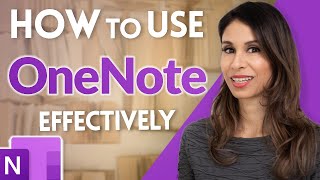
![[2024] OneNote 10 Tips to Better Notes](https://i.ytimg.com/vi/me30kPmr6s8/mqdefault.jpg)