The easiest way to skyrocket your YouTube subscribers
On/Off Button Switch - Python Tkinter GUI Tutorial
In this video I'll show you how to create a fun little on/off button that will switch between on and off whenever you click on it.
For this video we'll be using two images, and on image and an off image. We'll use those images as the background of a button.
Then we'll create a Boolean (true/false) variable to keep track of whether the button has been clicked (True) or not (False).
Whenever we click the button we'll call a function that will change the Boolean variable from True to False or False to True and update the
image.
Recommended





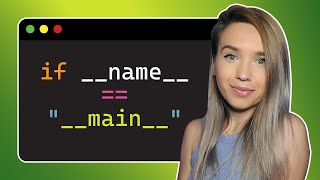








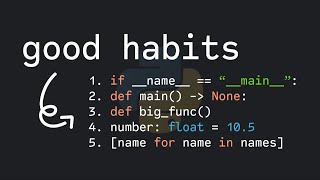

![An introduction to customtkinter [way better styling in tkinter]](https://i.ytimg.com/vi/MvzK9Oguxcg/mqdefault.jpg)









