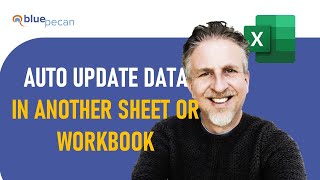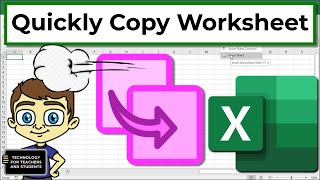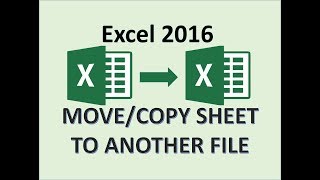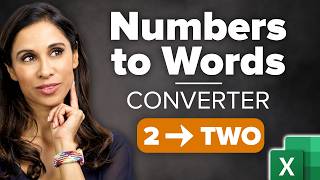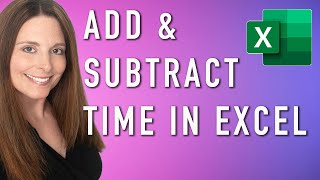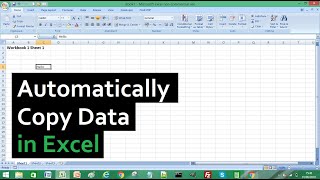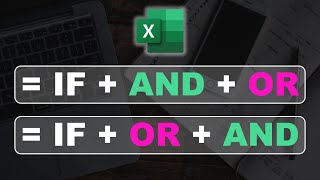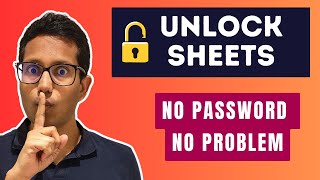Open A New Copy Of Your Excel Workbook (keep original)
Read the corresponding blog post here
https://howtoexcelatexcel.com/formula...
I will show you a simple Excel trick to open a new version or copy your Excel workbook. Preventing any issues if you forgot to ‘Save As’ and rename your file, which would overwrite the previous file.
Who has done not that in error, right?.
So, this method of opening an Excel workbook is helpful if you need to save a new copy every time you open the workbook. For example, you may be recording sales into a new workbook each day. You can leave the original workbook intact and save each new version as a new Excel workbook. Then, remove any concerns overwriting the original if you hit Save instead of Save As. It is one of many great Excel tips and tricks I like to share with users.
How To Open New Copy of Excel Workbook.
The way to do this is straightforward. It is just a slightly different way of opening a workbook. Follow the steps below.
File.
Open.
Browse to open the Open Dialog box. The extra options are in the Open button.
So, the options available are to open your Excel workbook are
Open
Read Only
as Copy
in Browser
in Protected View
Open and Repair
# # ://.. #.
. . .
https://howtoexcelatexcel.com/newslet...
& ❜
://..
://./
My Recommended Excel Courses
https://howtoexcelatexcel.com/learne...