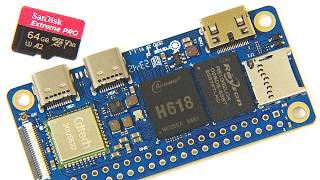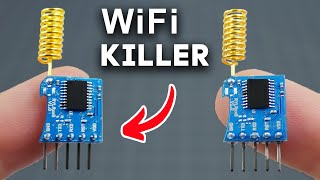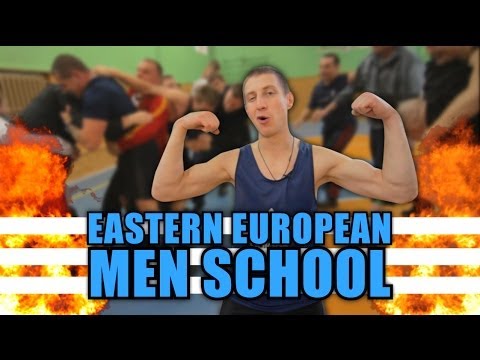Orange Pi Zero Full Set Up Guide - the affordable Raspberry Pi!
I walk through all the steps to load an operating system on an Orange Pi Zero and connect to it over a local network. This process will let you run Debian or Ubuntu on your Orange Pi at a more affordable price point than the Raspberry Pi models.
What you need:
Ethernet cable
Micro SD card (8gb is sufficient)
Micro USB cable
USB power supply
Access to your router's admin page (DHCP server) to get the IP of the Orange Pi on your network after you connect it
Steps:
1. Download the zip of the image file for Orange Pi: https://www.armbian.com/orangepizero
2. Extract the zip of the file (7zip on Windows)
3. Format a Micro SD card with FAT32
4. Use a tool like Win32DiskImager: https://sourceforge.net/projects/win3... to write the contents of the .img file to the Micro SD card
5. Plug the Micro SD card into the Orange Pi
6. Plug micro USB cable into the Pi
7. Connect the micro USB to power
8. Connect the ethernet cable to your router or switch
9. Open the router's home page, http://tplinkwifi.net/ (this may differ based on your router's brand)
10. Get the IP of the orangepi (should show up by name)
11. Download PuTTY for Windows open up a connection to the IP address: root@[IP address]
12. Go through log on prompts to complete set up
13. ping google.com to make sure internet to external resources is successful.