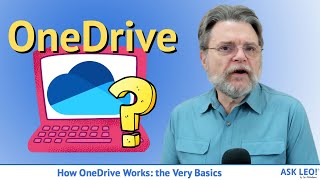Outlook.com storage full? Here's why and how to fix it right now!
☑ Microsoft made a confusing change to how storage is allocated between Outlook.com and OneDrive.
☑ Outlook.com email and OneDrive
Email attachments and inline images in Outlook.com emails now count against your OneDrive storage limitations. If you exceed a limit, your alternatives are to delete files from OneDrive, delete emails with attachments from Outlook.com, or purchase more OneDrive space.
Updates, related links, and more discussion: https://askleo.com/156094'>https://askleo.com/156094
Subscribe to the Ask Leo! YouTube channel for more tech videos & answers: https://go.askleo.com/ytsub
✅ Watch next ▶ Why Is My OneDrive Full? ▶ • Why Is My OneDrive Full?
Chapters
0:00 Outlook.com Email Suddenly Full
0:25 Storage is now shared
1:05 A ploy to purchase more storage?
1:45 Managing storage
2:30 Attachments count
4:00 Instant failure scenario
4:50 Deleting the attachments
5:20 Delete the whole email
5:55 OneDrive? What?
7:15 Can't send or receive messages
7:41 What should you do?
❤ My best articles: https://go.askleo.com/best
❤ My Most Important Article: https://go.askleo.com/number1
More Ask Leo!
☑ https://askleo.com to get your questions answered
☑ https://newsletter.askleo.com to subscribe to the Confident Computing newsletter.
☑ https://askleo.com/patron to help support Ask Leo!
☑ https://askleo.com/allthedifferent... for even more!
#askleo #outlook.com #onedrive