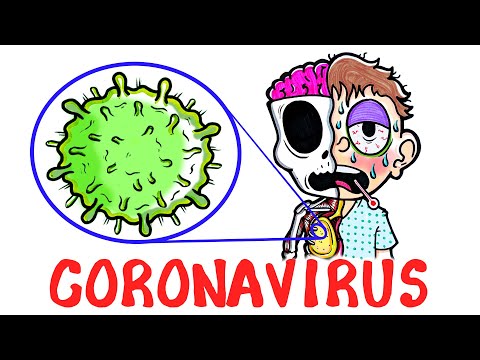PandaDoc lag and form editor issues demonstrated
This video was created to share with PandaDoc to show my frustration with the constant lag on their website. I was trying to edit a form and waited 25 seconds from the typing until the words appears on the screen. The problem was not on my end. My wired Internet connection was 500Mbps. PandaDoc often has lag, but not usually that bad. It's not uncommon to experience a 5second lag between typing and when the words appear on the screen.
A major flaw in the editor is that the fillable fields don't move with the text. This creates a lot repositioning of fields after the slightest edit, such as adding or removing a single line of text. Doing so can result in every fillable field in that black needing to be manually repositioned. Using multiple text blocks does help REDUCE this headache but doesn't eliminate it. Also, pricing tables can't be split into multiple blocks, so be ready to do a lot of repositioning if you have fillable fields in a pricing table.
By the way, I realized the pricing table is not mobile friendly, so that was a deal breaker on on using a pricing table on this form. So the customer would have to actually do their own math using a plain table. Not OK.
But having no conditional logic was already a deal breaker for this form. We needed to be able to show questions like this: "Do you have another adult in the household? Y/N." Then if they select YES, then we needed to make the next field REQUIRED, else optional. No conditional logic exists in PandaDoc. We ended up using another online service for this application form.
PandaDoc works fine for simple documents that are already written in Word and uploaded that do not require using the clunky PandaDoc editor. You can easily add a fillable signature field to any document and presto you're done. PandaDoc works fine for very simple processes, like if all you need is to get a legal signature on a form and track who signed what. It is NOT a good choice for complex applications requiring logic.
Their FORM feature allows you to put a PandaDoc form into a web page by embedding code. This could be super handy, but keep in mind that you need two fillable signature fields, or else the recipient will get all the emails meant for the sender, and that's a design flaw. So you need to predetermine who the signer will be on your end, before it goes on the web. This is not always convenient.
Their pricing table is not mobile friendly.
There is some nice Zapier integration potential.
Bottom line, PandaDoc might be a less expensive alternative to DocuSign in some cases, and it might be a fine tool for simple form signing, but it's not a good choice for online applications that require conditional logic or that use pricing tables that need to be filled on on a mobile device.