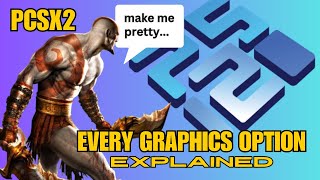PCSX2 2.0 UPDATED Graphics Guide | Every Option Explained u0026 Best Settings for PlayStation 2 Emulator
If you like my stuff and wish to support these endeavours, check the links below. Cheers.
Buy Me a Coffee. No Account Needed to Support https://bmc.link/warpedpolygon
Patreon / warpedpolygon
Follow me on Twitter / warped_polygon
List of Widescreen & Progressive Scan Games https://playstation.fandom.com/wiki/L...
Duckstation (PS1) Graphics Guide • Duckstation Updated Graphics Guide | ...
PPSSPP (PSP) Graphics Guide • PPSSPP Graphics Guide & Best Settings...
Dolphin (Wii & Gamecube) Graphics Guide • Dolphin Emulator | Best Graphics Sett...
Flycast Dreamcast & Naomi/Atomiswave) Graphics Guide • Flycast Best Settings & Graphics Guid...
Rosalie's Mupen GUI GLideN64 (N64) Graphics Guide • N64 Graphics Guide | Rosalie's Mupen ...
Rosalie's Mupen GUI ParaLLEl (N64) Graphics Guide • N64 Graphics ParaLLEl RDP Guide | Ros...
Lime3DS (3DS) Graphics Guide • Lime3DS Graphics Setup Guide | 3DS Em...
0:00 Intro
0:34 Renderer
2:14 Adapter
2:21 Fullscreen Mode
2:29 Aspect Ratio
3:05 Widescreen
4:02 FMV Aspect Ratio Override
4:19 Deinterlacing Overview
4:43 Deinterlacing with Native Progressive Scan Games
4:56 Deinterlacing with Patches
5:28 Deinterlacing with Algorithms
6:10 Disable Deinterlace Offset
6:27 Deinterlacing Advise
6:54 Bilinear Filtering
7:14 Vertical Stretch
7:22 Crop
7:34 Anti Blur
8:19 Integer Scaling
8:27 Screen Offsets
8:39 Show Overscan
8:49 Internal Resolution
9:45 Texture Filtering
10:46 Trilinear Filtering
12:13 Anisotropic Filtering
12:23 Dithering
12:48 Blending Accuracy
13:42 Mipmapping
13:54 Contrast Adaptive Sharpening
14:19 FXAA
14:32 TV Shaders
14:52 Shade Boost
15:06 VSync
15:17 Defaults Advise
15:50 Per Game Settings
16:39 Outro