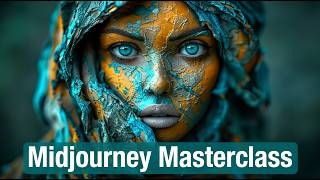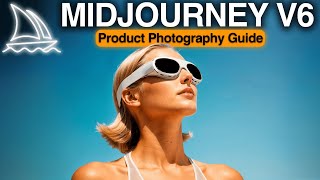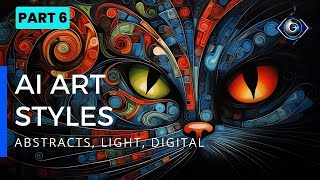Perfect Prompts Made Easy - Midjourney u0026 PlaygroundAI
In this video, we will show you how to create realistic AI art prompts using ChatGPT. We will begin by discussing the different mediums that can be used, such as digital art, oil paintings, watercolors, sketches, and photography.
Next, we will cover how to describe the person or subject in the artwork, including their age, hair color, hairstyle, hair length, eye color, eye shape, facial expression, and clothing. It is important to be as detailed as possible in order to get the most realistic results.
We will then move on to describing the background of the artwork, including the environment, lighting, and any additional objects or decorations that should be included. The more specific and detailed the description, the more realistic the resulting image will be.
We will also discuss how to direct the pose of the person or subject in the artwork, including the position of their head, body, and limbs, as well as any facial expressions or gestures. This will help create a dynamic and interesting image.
Finally, we will show you how to use artist names as style references. This is a great way to emulate the style of a particular artist, and can help to create a unique and interesting image.
By following these tips and guidelines, you will be able to create realistic AI art prompts that will produce stunning and detailed images. Whether you are creating digital art, oil paintings, sketches, or photographs, you can use these prompts to produce highquality, realistic artwork. So why wait? Give it a try and see the magic of AI art creation unfold right before your eyes!
Email: [email protected]
Twitter: / aijohnart
Instagram: / aijohnart