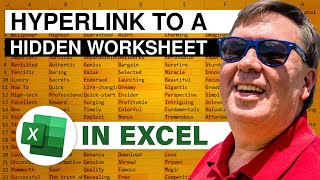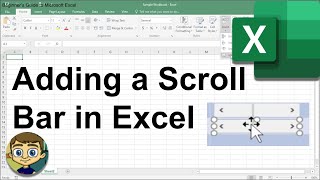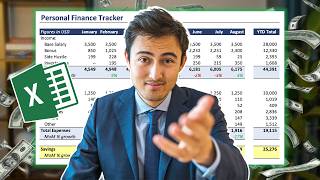Permanently Set Scroll Area in Excel | Stop Infinite Scrolling | Limit Visible Area in Excel
Download the featured file here:https://www.bluepecantraining.com/wp...
In this Microsoft Excel video tutorial I explain how to set a worksheet's scroll area. Setting a scroll area will limit the scrollable and viewable area of a worksheet. To permanently set the scroll area of a worksheet it is necessary to use a VBA macro. The code for this macro is included in the downloadable fill. With a VBA macro the scroll area can be set automatically when a worksheet is activated or the VBA macro can prompt the user to select the scroll area range.
00:00 Introduction
00:17 Method 1: Set the ScrollArea worksheet property (temporary solution)
01:06 Method 2: Set the ScrollArea when the sheet is activated (permanent solution)
02:34 Method 3: Three macros to define and clear the ScrollArea
#exceltutorial #exceltips